To create a report that is easily filterable and can create a csv email list, follow the steps below:
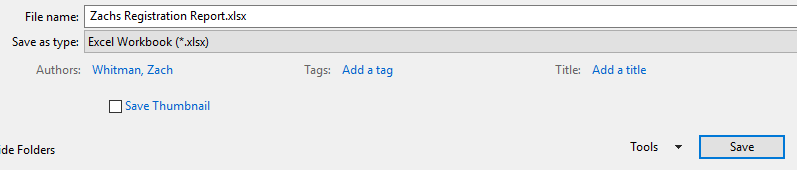
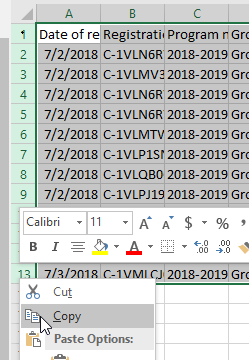
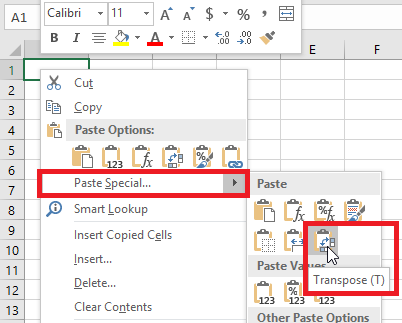
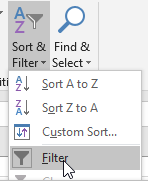
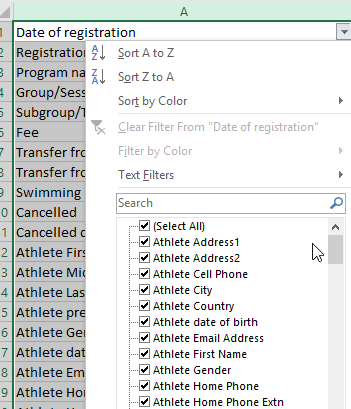
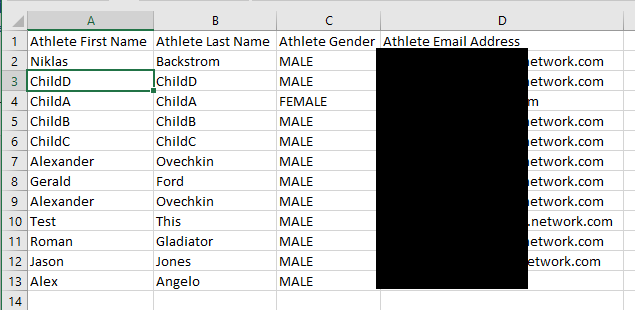
- See Swim Manager: Export Registrations Report including all Form Question Reponses
- Save the file as an excel file
- Select each row in the column and hit Ctrl-C or right click and select Copy
- Open a new sheet in Excel
- Right-Click on Cell A1
- Click Paste Special
- Click the Transpose option
- Click on Column A and click on the Filter icon
- You can now select which info in the report you want to see
- After selecting the desired info, create a new sheet
- Copy the rows from the original report to the new short and select the transpose option when pasting
- To send an email the the selected athletes, see Import Email Addresses


