Here is how system behaves if the user is a part of both Provider and Approver group:
1) Where a user (Say UserA) is a part of both Provider and Approver group, and when she is trying to edit a page, she will see the status of the page as ‘published’ as below:

2) Now when she hits the Full edit icon, she will see the below icons,
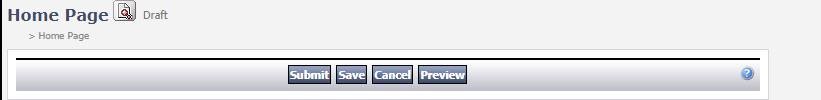
3) Not She can make any changes and hit Submit. And once she hits Submit, the status of the page shows like below: ( And all approvers get email to approve that page)
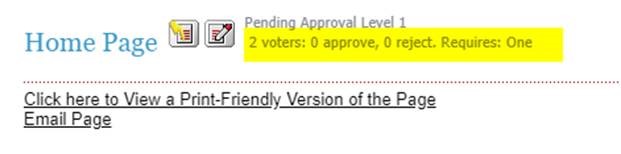
This typically means that there are 2 approvers for my page in that group and Requires indicated how many approvals are required in-order for the page to be published. This is set on the work flow here: ( One indicates that out of all approvers one is enough to publish page, But if ‘All’ is selected then the page needs approval from all the approvers before that page can be published.
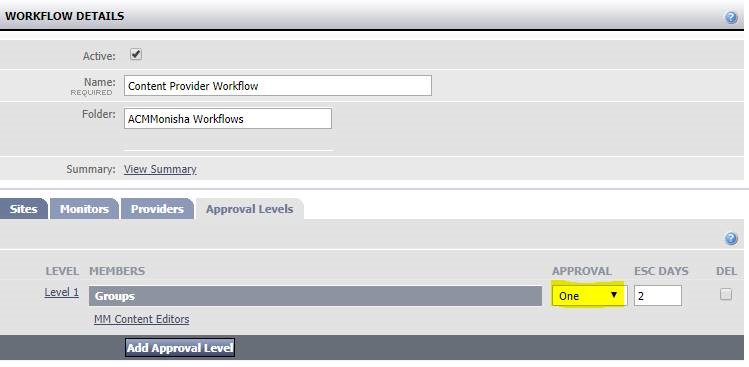
Attached PDF on the meaning for all the other options as well.
4) Now these are the buttons the UserA will see when she hit Full edit again on this Home Page ( in step3)
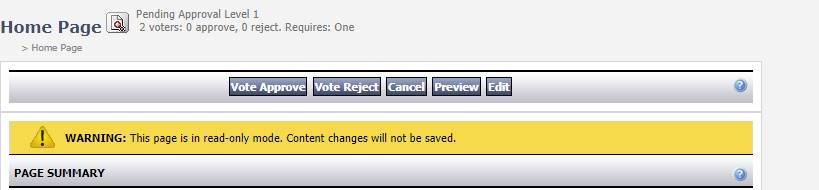
Note: the user will not see a Publish button regardless.
5) Now once she clicks ‘Vote Approve’, the page gets Published ( see status on screenshot below) because we set the workflow to need only one Approval. If it was set to All then the page will still be in Pending Approval State until all approvers approve that page.
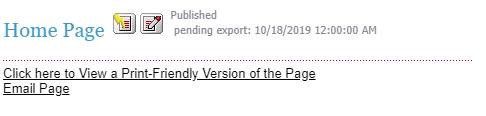
Please Note that System Administrators and Site Group managers will see the Publish button, regardless of the groups they are on. And If there are no approval level for your site, then all the content editors will see the ‘Publish’ Button.
1) Where a user (Say UserA) is a part of both Provider and Approver group, and when she is trying to edit a page, she will see the status of the page as ‘published’ as below:
2) Now when she hits the Full edit icon, she will see the below icons,
3) Not She can make any changes and hit Submit. And once she hits Submit, the status of the page shows like below: ( And all approvers get email to approve that page)
This typically means that there are 2 approvers for my page in that group and Requires indicated how many approvals are required in-order for the page to be published. This is set on the work flow here: ( One indicates that out of all approvers one is enough to publish page, But if ‘All’ is selected then the page needs approval from all the approvers before that page can be published.
Attached PDF on the meaning for all the other options as well.
4) Now these are the buttons the UserA will see when she hit Full edit again on this Home Page ( in step3)
Note: the user will not see a Publish button regardless.
5) Now once she clicks ‘Vote Approve’, the page gets Published ( see status on screenshot below) because we set the workflow to need only one Approval. If it was set to All then the page will still be in Pending Approval State until all approvers approve that page.
Please Note that System Administrators and Site Group managers will see the Publish button, regardless of the groups they are on. And If there are no approval level for your site, then all the content editors will see the ‘Publish’ Button.

