To view your USTA account information, membership expiration date or obtain your USTA # please follow the steps below:
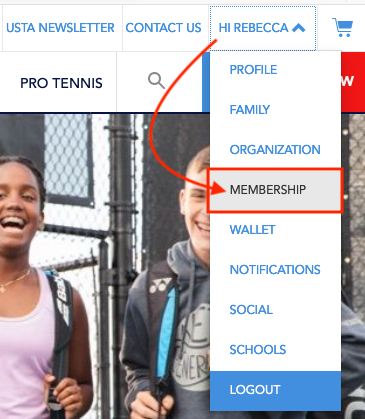
- Go to USTA.com
- Click LOGIN button in upper right corner
- Enter email address and password
- Click LOG IN
- Click "Hi (Your Name)" in upper right corner
- In dropdown, click Membership
- Review Membership Information
- Note: For steps on how to update your membership information please review Update Membership Information


