Team Tournaments are the most recent enhancement to the Tournaments application on TennisLink. These tournaments will need to be created and submitted through an online sanction form like a normal sanctioned/non-sanctioned tournament. For a step by step guide on how to create and submit an online sanction form for a tournament please go to Create/Submit New Tournament Sanction Form. The key difference between a sanctioned or non-sanctioned tournament versus a Team Tournament is the Tournament Type. When submitting your sanction form for your Team Tournament please make sure to select the criteria below:
Note: If there are any questions on how to submit a team tournament or questions regarding the sanctioning process or criteria, please reach out to your Section/District Tournament Sanctioning office. If you do not know their contact information please go to Find Section/District Office Contact Information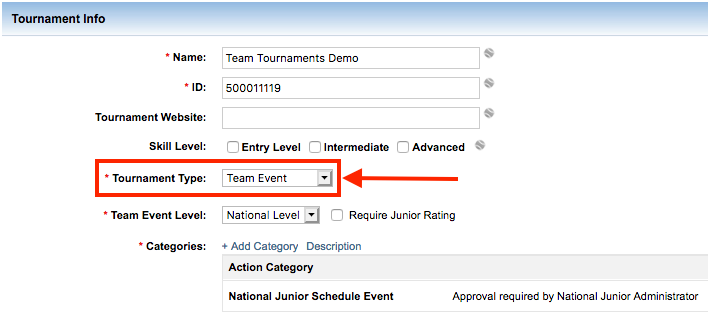
Note: If there are any questions on how to submit a team tournament or questions regarding the sanctioning process or criteria, please reach out to your Section/District Tournament Sanctioning office. If you do not know their contact information please go to Find Section/District Office Contact Information
- On the General Info tab - Tournament Info area
- Under Tournament Type, select Team Event from drop down menu
- Choose Team Event Level from dropdown


