If you receive the following error message when trying to change league dates in the Leagues application, please try the following workaround to resolve your issue.
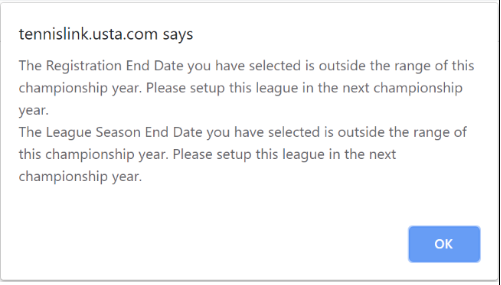
- Click on a previous League Championship Year
- Note: For example, League Championship Year 2026. Do not do anything in this championship year, just click on it in the league tree
- Navigate back to the current 2025 Championship Year
- Edit the league dates again
- Note: Going back and forth between championship years should help remove the dates out of range error message. If you are still having trouble after following this workaround, email LinkTeam Support with your league detail locations along with the league dates you are having trouble entering so we can assist you further
- Navigate to the league in which you wish to update the dates (Ex. 2025 league needing 2026 end dates)
- Open a separate tab (window) on your web browser
- Navigate to the 2026 championship year (do not click or change anything in the 2026 championship year)
- Go to the tab with the (2025) league in which you wish to update the league dates
- Update the dates
- Submit


