Section League Coordinators and District/Area League Coordinators have the ability to run some discount reports to get more information and tracking on the discounts that have been used. To run these reports please follow the steps below:
Note: A Discount will have to be setup and used in order to generate any data for reporting. Running this report will prompt you to download an Excel file.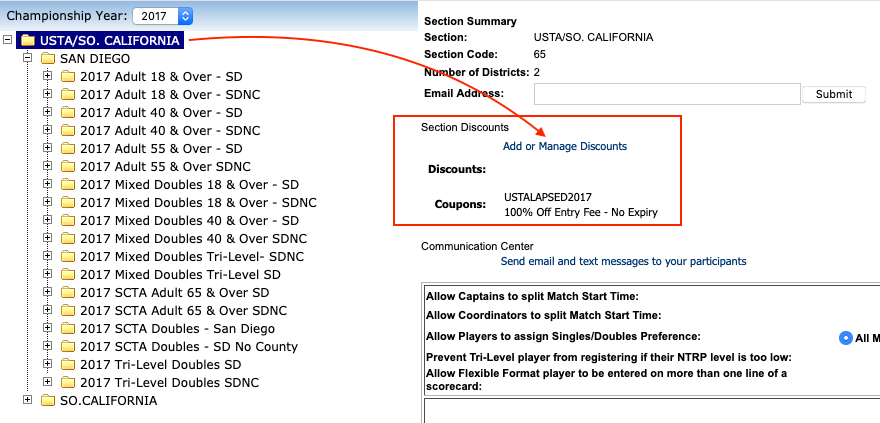
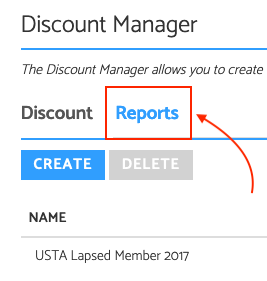
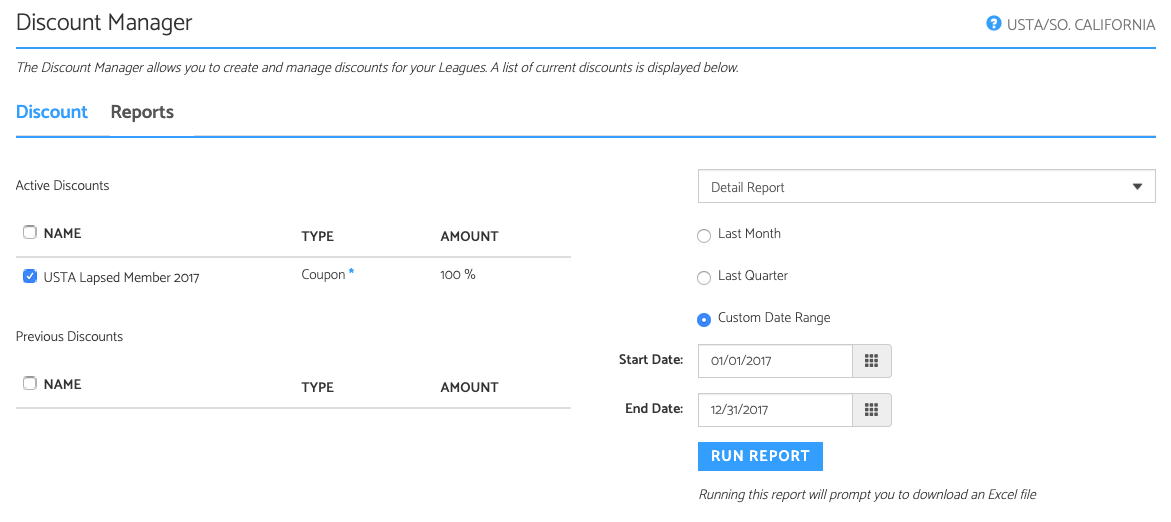
Note: A Discount will have to be setup and used in order to generate any data for reporting. Running this report will prompt you to download an Excel file.
- Login to TennisLink League homepage
- Under Coordinator Options, click League Setup
- In League Tree Setup, click on your Section name or specific league
- On Summary page, click Add or Manage Discounts link
- In Discount Manager, click Reports link
- Select an Active Discount
- Run Summary Report or Detail Report
- Choose Date Range: Last Quarter, Last Month or enter Custom Date Range
- Click Run Report


