Below are steps to register someone else under 18 years of age (i.e. a minor) for an event on Active.com. It is necessary that a parent/guardian signs in or creates their active.com account at first, then choose they are completing this registration for Minor (Under 18):
Note: This article is ONLY for organization which is applied NEW Consumer UI. If the event registration form you register is different with the form in this article, please check HERE.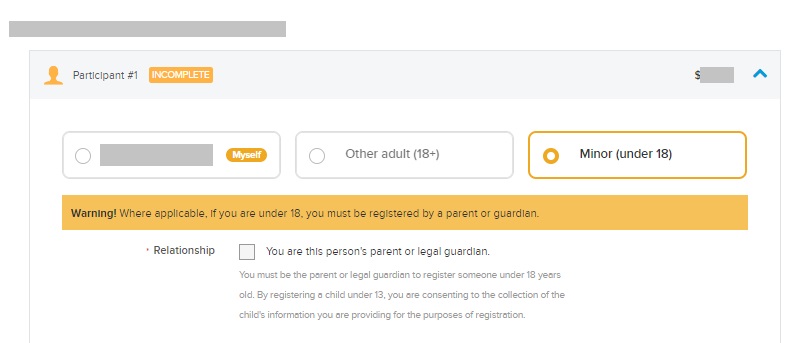
Note: Apply coupon code if you have one
Note: If registration is successful, you will see a confirmation page and receive a confirmation email & receipt
Note: This article is ONLY for organization which is applied NEW Consumer UI. If the event registration form you register is different with the form in this article, please check HERE.
- Visit event registration page from Active.com or event's website
- On Select Category page, select desired category & quantity of registrations
- Press Continue
- Note: You will be asked to input email address to look-up or create your Active.com account
- Complete your parent/guardian details in Account Information section, then press Next
- Choose Minor (under 18) and check the Relationship box to confirm you are the parent/guardian
- Fill in the minor's registration details, then press Next
- Review & sign waivers, then press Continue
- Provide payment information at Checkout, then press Complete
Note: Apply coupon code if you have one
Note: If registration is successful, you will see a confirmation page and receive a confirmation email & receipt



