Below are instructions for athletes to edit their registration information after logging into ACTIVE.com and accessing My Events at https://myevents.active.com  .
.
 .
.
Note: The option is only available if the organizer allows this action and the deadline hasn't been reached. If this option is not available, please contact the organizer for help.
Note: Registrations made by someone else on your behalf (if you are an adult) can be edited by that person or by yourself after you Claim Registration in MyEvents; registrations for those who are part of a group-registration team cannot be edited online.
Note: Registrations made by someone else on your behalf (if you are an adult) can be edited by that person or by yourself after you Claim Registration in MyEvents; registrations for those who are part of a group-registration team cannot be edited online.
- Locate desired event
- Click Edit registration
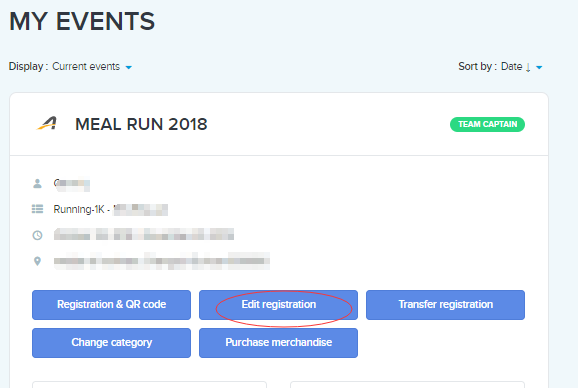
- Update registration information
- Click Continue to view a confirmation message stating that registration information has been updated
- Note: Participant name and email address are not editable online.
- Note: To purchase items, please refer to: Purchase Additional Merchandise After Registration.
- Gender
- Date of birth
- Day phone (and Ext. )
- Country
- Address
- Address line 2 (optional)
- City
- State
- ZIP / Postal code
- Emergency contact name (optional)
- Emergency contact phone (optional)
- How did you hear about this event? (optional)



