To change the password on your ACTIVE Passport account, follow the steps below:
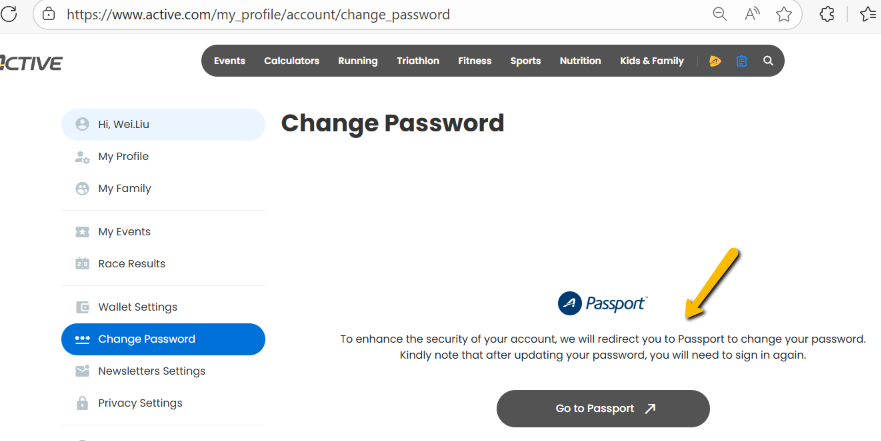
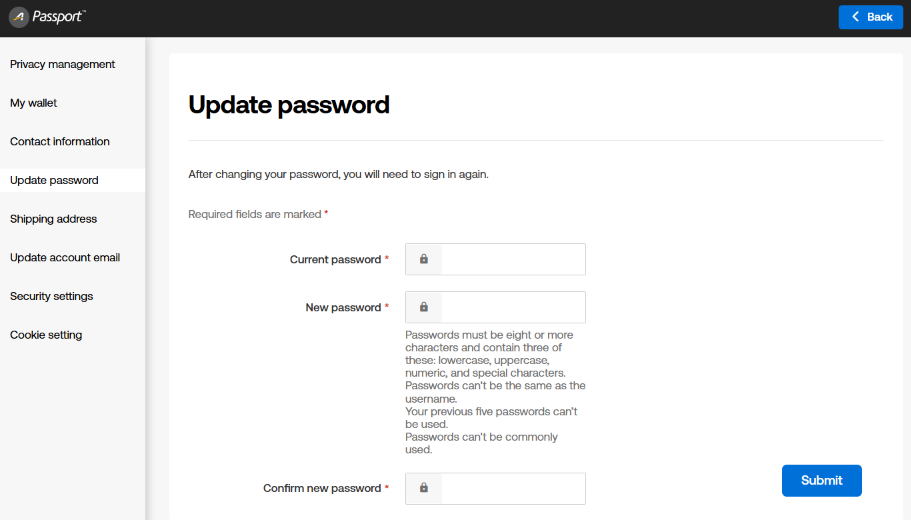
- Navigate to www.active.com
- Click Login at top right of page
- Enter log in credentials
- Hover over your name on top right side and click Setting
- Modify information under My Profile
- Click Change Password on the left side
- Click Go to Passport button
- Enter Current password, New password, and Confirm new password
- Click Submit
Note: If you cannot remember your password, refer to Retrieve Password instructions on login article



