Below are instructions to merge duplicate players found within the same family after logging into LeagueOne.
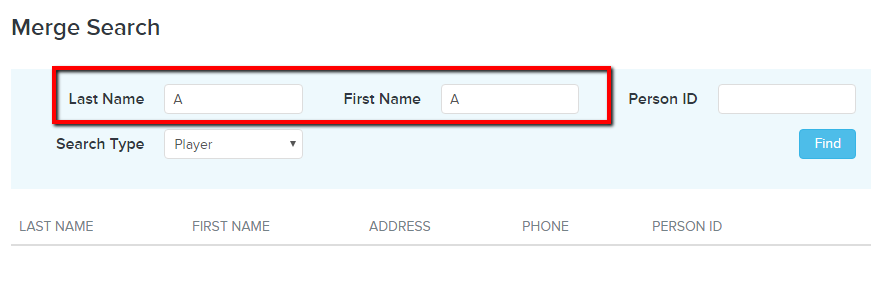
- Navigate to PEOPLE > PLAYERS > Manage Player Information
- Search for player by name, click Find
- Click Player's Last Name
- Click Merge
- Clear First Name and Last Name fields, enter letter A, click Find
- Note: Used to locate different family as part of merge process
- Note: If no results are returned, adjust search
- Click Select of any families from search results
- Note: This is going to be the placeholder family
- Click To Family #2 next to duplicate player (to remove)
- Note: Player moved to other family (needed for removal)
- Click SEL radio button for player to keep (under Family #1)
- Click SEL radio button for player to remove (under Family #2)
- Click Merge Records
- Select radio buttons for items to keep on newly merged record
- Note: Select radio button at top of screen to select all applicable fields for that user
- Click Merge
- Note: If merge successful, click OK in confirmation window
- Note: Registration History and or Job rights will be combined on the profile you are keeping.


