Adding a secondary guardian or email to a player profile is often done for families. Below are instructions on how to add a secondary guardian or family member to a player's account
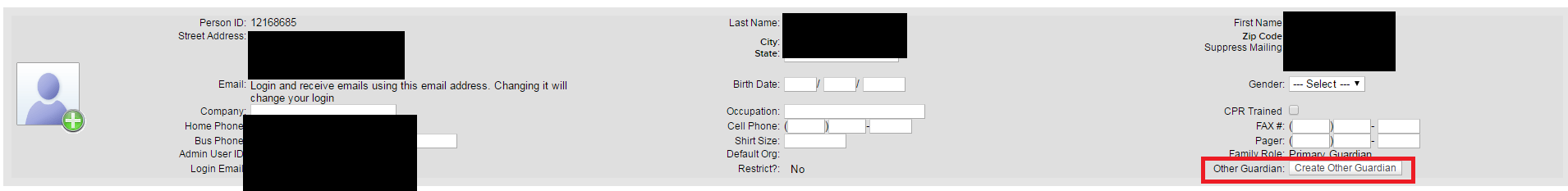
- Go to People > Players > Manage Player Information
- Use available fields to locate player
- Last Name
- First Name
- Member Id
- OrgID (the default is the current organization ID)
- Click Find
- Click Primary Guardian name under Family Members area to view Person Maintenance record
- Click Create Other Guardian in person maintenance screen
- Add Parent First and Last Name
- Click Add Staff
- Input email address for family member
- Click Update
- Note: If they wish to have their own login, edit the email address and click Update
- Note: On the Login Email click the "Link" button to allow this person to log in to this organization using the email address"


