Below are instructions to merge duplicate records found for players after logging into LeagueOne:
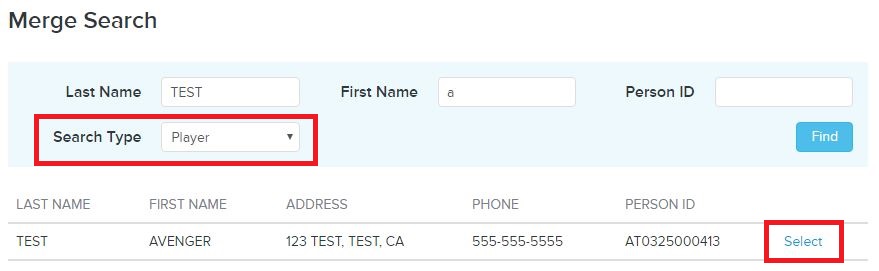
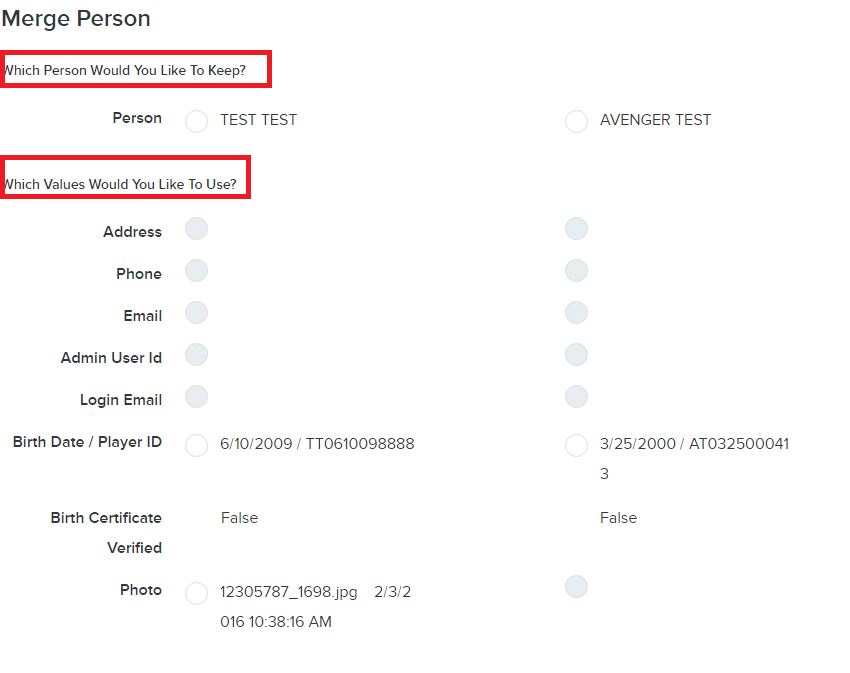
- Navigate to People > Players > Manage Player Information
- Search for player by name
- Click Find
- Click the last name of the player you desire
- Click Merge at the bottom of the Person Maintenance screen
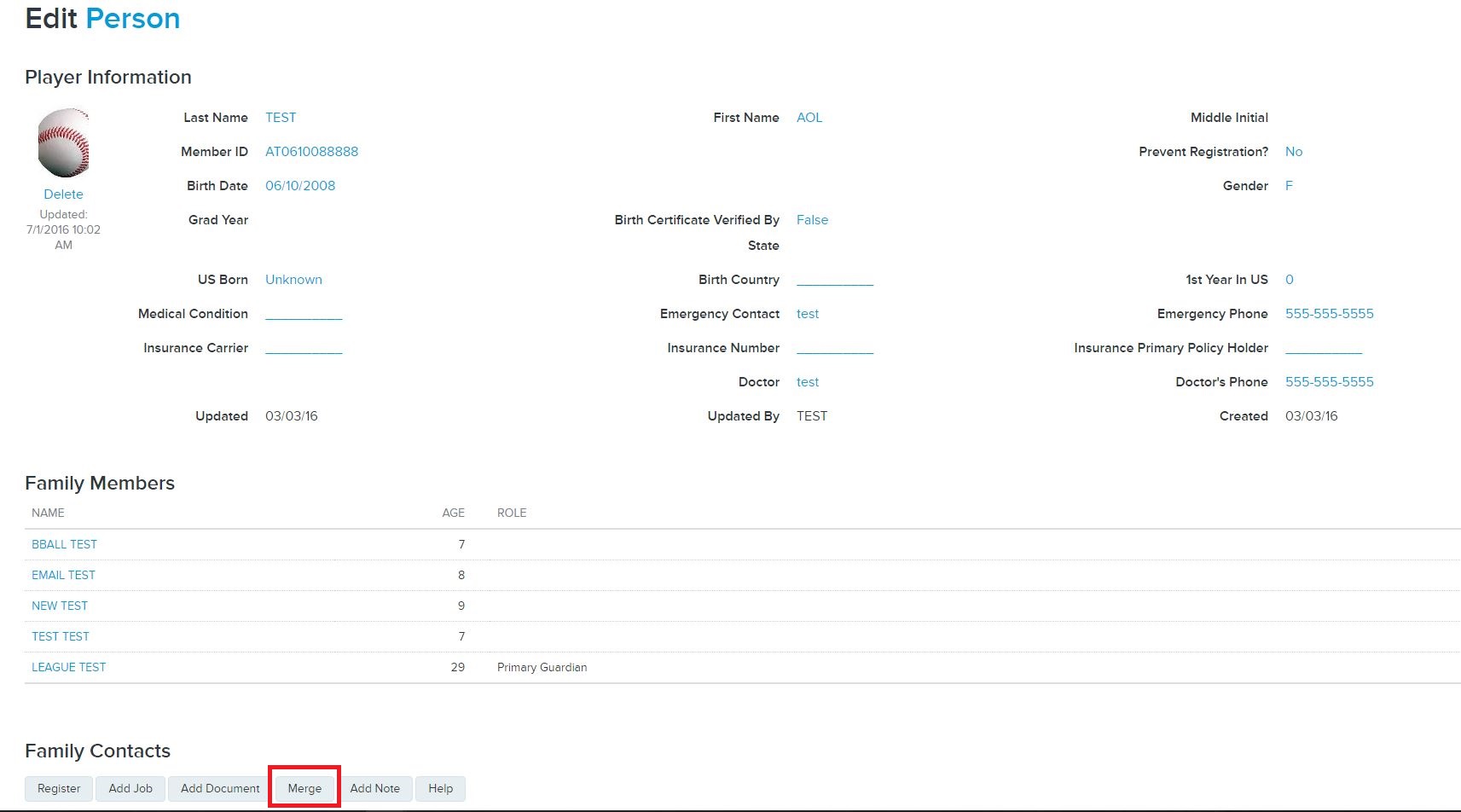
- Search for player name in available fields
- Click Find
- Click Select next to the record you wish to merge with
- Note: If duplicate player is in same family, see Merge Duplicate Player in Same Family article
- Select the family member from each family that you wish to merge
- Click Merge Records
- Select the person you would like to keep
- Select the values you would like to keep
- Note: Be careful in selecting the information you would like to keep because once those players are merged, it cannot be undone.
- Click Merge Override
- Note: If merge successful, click OK in confirmation window


