Below are instructions to change your login password after log in to your registration portal account:
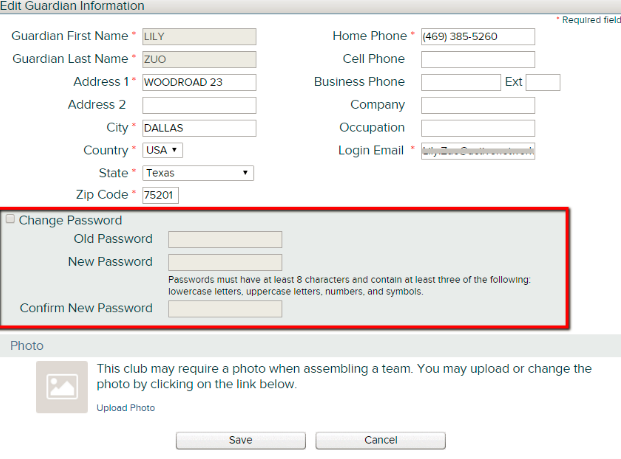
- Click on your name in located on the left hand side
- Check the check box in front of Change Password
- Enter current password in Old Password area
- Enter new desired password in New Password area
- Confirm New Password
- Note: Passwords must have at least 8 characters and contain at least three of the following: lowercase letters, uppercase letters, numbers, and symbols.
- Click Save


