Below are instructions to update credit card information after logging in online registration site:
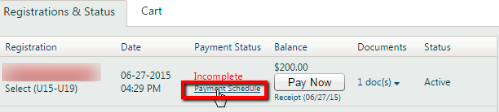
- Go to Registrations & Status tab in Registration Portal
- Click Payment Schedule under Payment Status column
- Click Edit Card Information
- Update the card information
- Click Update


