View Agency Locations
You can now View Agency Location by following the steps below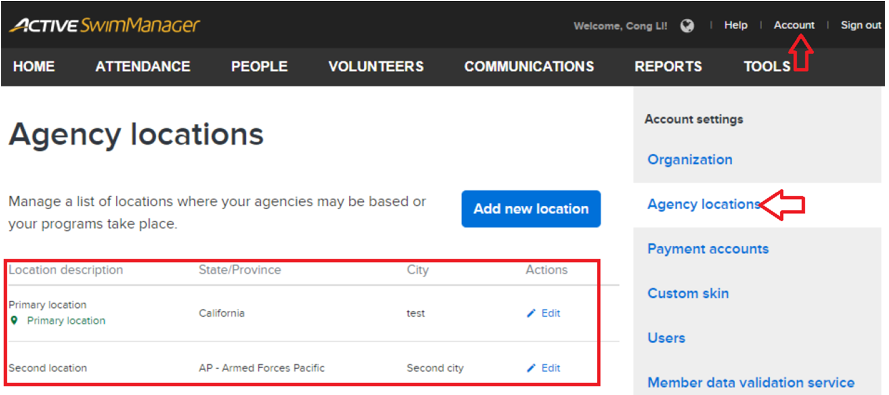
Note: The address under Account>Organization>Organization Information will be the organization’s Primary Location
You can now View Agency Location by following the steps below
- Log in to Swim Manager
- Click Accounts
- Click Agency Location under Account Settings,
Note: The address under Account>Organization>Organization Information will be the organization’s Primary Location


