Below are the steps on how to edit Agency Locations in Swim Manager after logging into Swim Manager
1. From Organization Dashboard (Home tab), click on Account link from top-right-corner

2. Select Agency locations
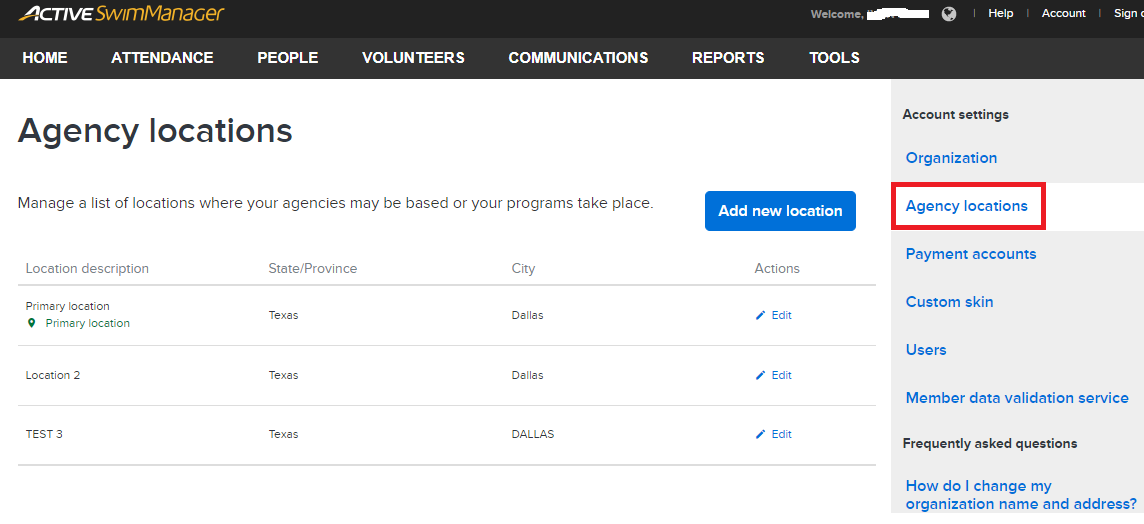
3. Click Edit button beside each location
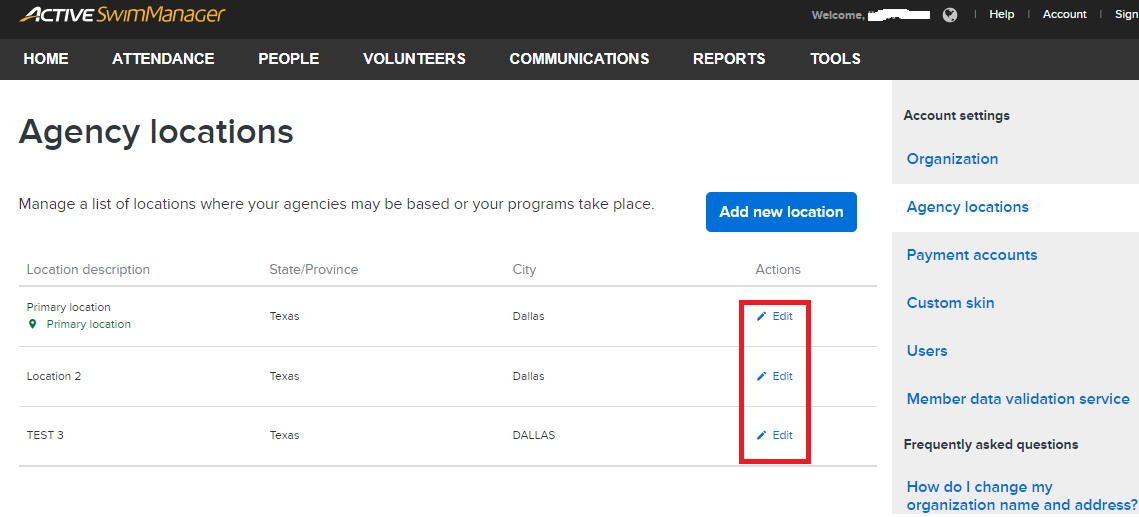
4. Make changes on the fields as needed
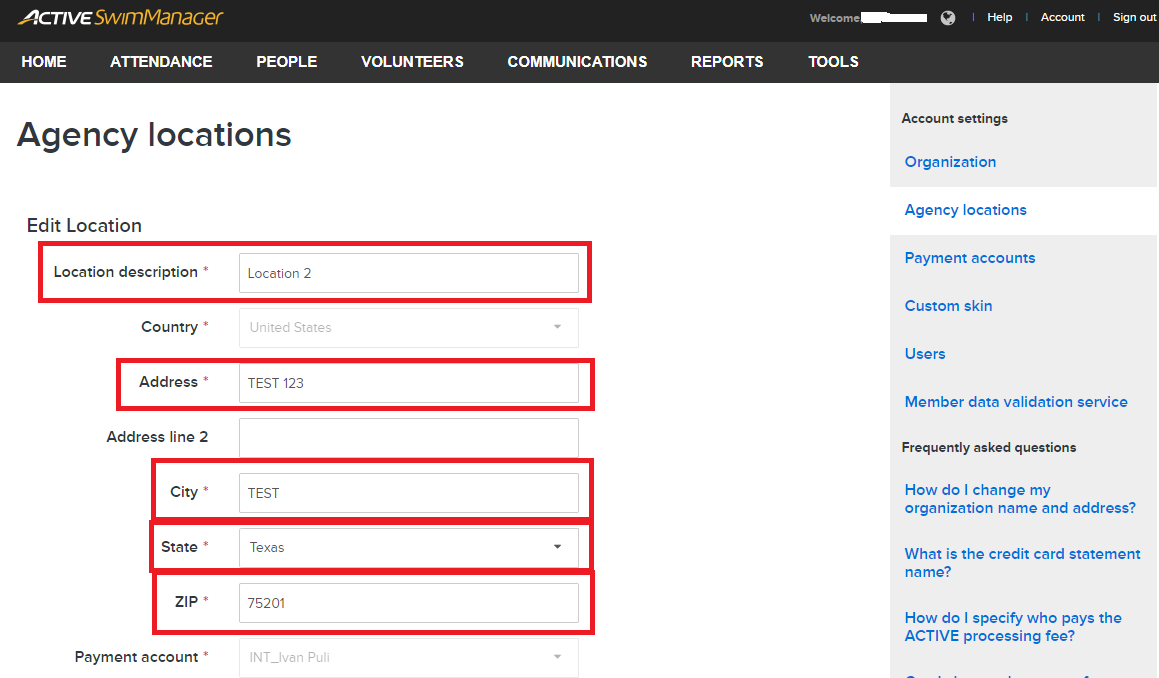
1. From Organization Dashboard (Home tab), click on Account link from top-right-corner
2. Select Agency locations
4. Make changes on the fields as needed
Note: Country and Payment account is not editable for each location
5. Click Save


