Follow the steps below to upload a database to Team Connect Online:
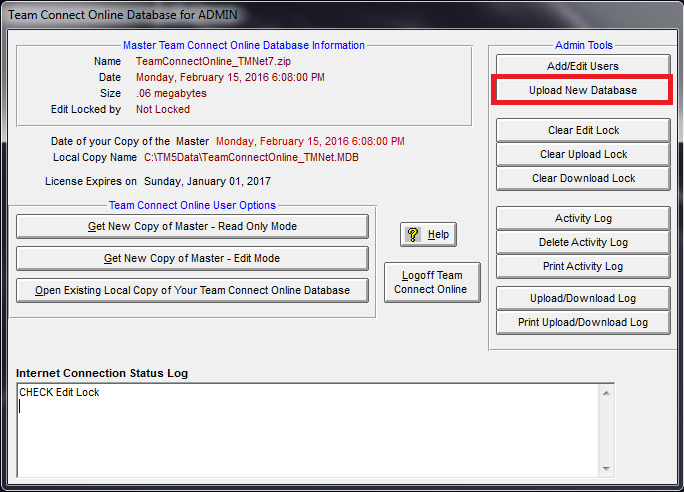
- Go to File > Login to Team Connect Online
- Enter User and Password information
- Note: Only Admin account can upload database
- Click Login
- Click Upload New Database
- Select Yes to upload currently opened database
- Click OK once upload is complete
- Click Logoff Team Connect Online once finished
- Related Article: Downloading a Database from Team Connect Online


