A Combined Event is an event which contains 2 to 10 sub-events where the points scored in each of the sub-events are added up, or the times swum in each of the sub-events are added up
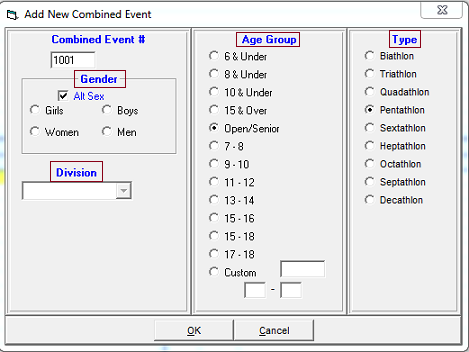
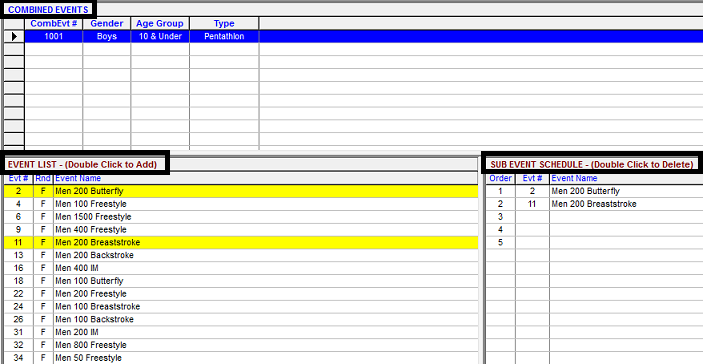
- At the main screen of Meet Manager click on Events
- Then in top bar click on Combined Events
- In top bar click on Add
- Select the following
- Gender
- Division if appropriate
- Age Group
- Type
- After adding combined events with a combined event selected add the sub events by double clicking on an event in Event List to add it to Sub Event Schedule
- Repeat until all sub events are added


