Some teams run virtual meets at two or more locations. Later they want to merge results as if it was one meet
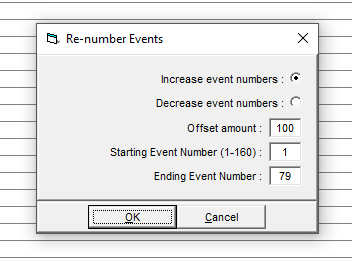
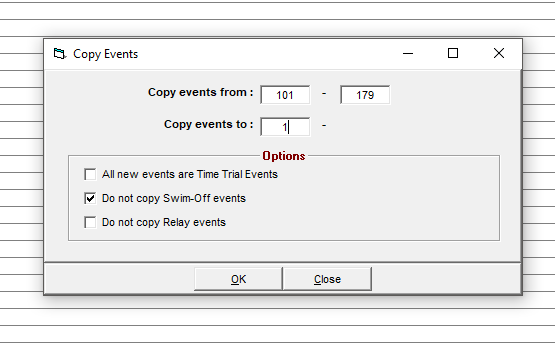
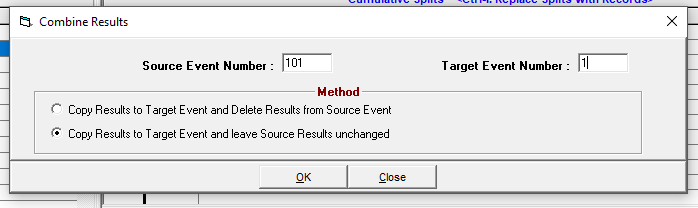
- In Meet Manager database where one meet was run go to Events > Re-Number
- Renumber existing events adding enough space to add a second set of events starting with number 1
- Example: If existing events are 1 to 79 add 100 to each event number so new numbers are 101 to 179
- Note: This is necessary if results to be merged are also in events 1 to 79 as merge results import requires matching events
- Click Copy and copy events to add new set starting with 1
- Example: If existing events are 101 to 179 copy events to 1, so new events are numbered t to 79
- Go to File > Import > Merge Results (MM to MM) to import the merge results file
- Go to Run > Combine to merge results from event pairs
- Example: Enter Source Event Number: 101, Target Event Number 1 to combine results from event 101 into event 1
- Choose either
- Copy Results to Target Event and Delete Results from Source Event, or
- Copy Results to Target Event and leave Source Results unchanged
- Click OK
- Note: If preferred to have the events on Done status, see the article Remove or Reset Scores.


