To import registrations from Swim Manager to Team Manager, follow the steps below:
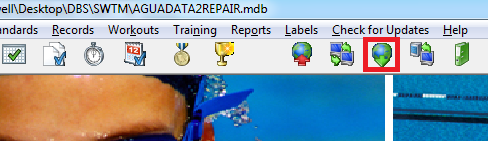
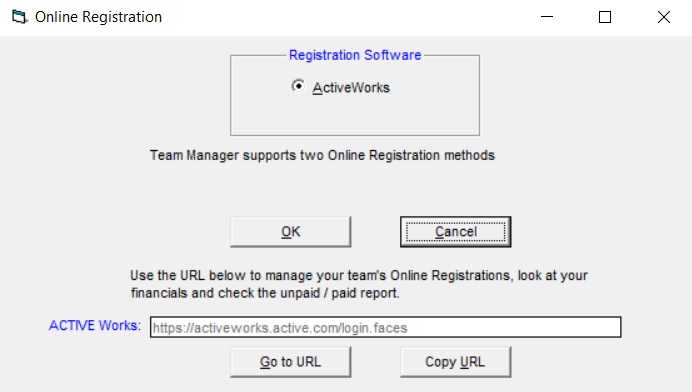
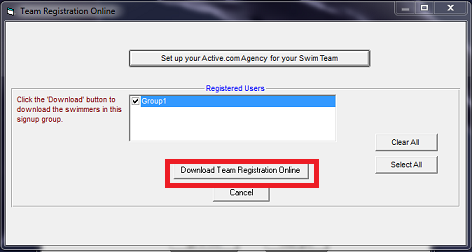
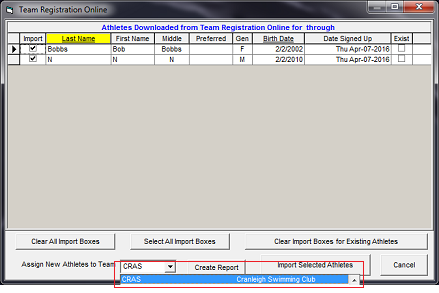
- Note: Only versions 6.0, 7.0 and 8.0 can import registrations from Swim Manager
- From Team Manager main screen select Team Registration Online icon
- Select ActiveWorks
- Click OK
- Select Start Date and End Date if needed
- Note: if date range is left blank all registrations will be downloaded
- Click Download Team Registration Online
- Select groups to download
- Click Download Team Registration Online
- Select Assign New Athletes to Team
- Select Import Selected Athletes
- Note: If no athletes found see New: Troubleshoot No Athletes Returned When Importing Registration


