When default Team Registration is set to BCSSA, irreversible changes are made to the database to conform with the needs of the British Columbia Summer Swim Association. Since you cannot reverse these changes, you need to create a new database in Team Manager and import athletes and meet results.
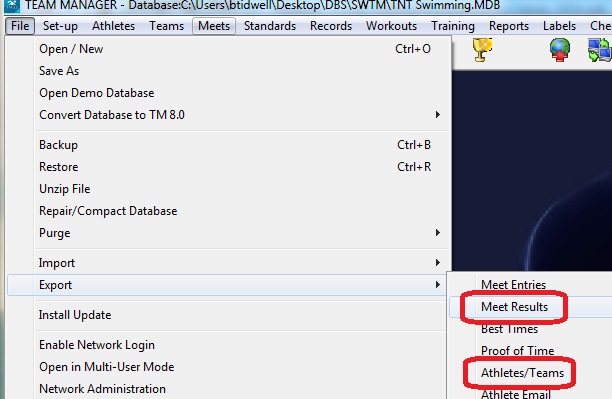
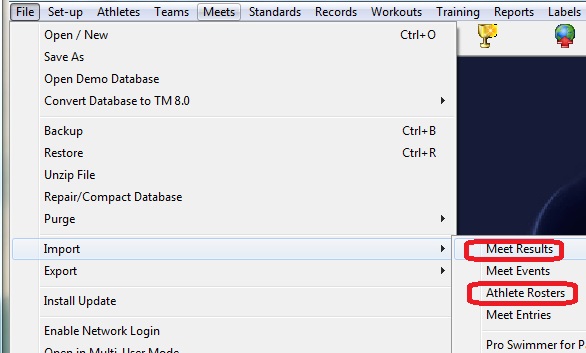
- Go to File > Open/New, enter name for new database in File Name field, click Open
- Complete appropriate options on System Preferences screen, click OK
- Note: Creates new database
- Export athletes and meet results from old database
- Go to File > Export > Athletes/Teams
- Go to File > Export > Meet Results
- Import athletes and meet results (exported from old database) into new database
- Go to File > Import > Athlete Rosters
- Go to File > Import > Meet Results


