Click “Athletes” from the Main Menu Bar to Open Athlete Browser. The Athlete Browser will appear with a scrolling list of all athletes.
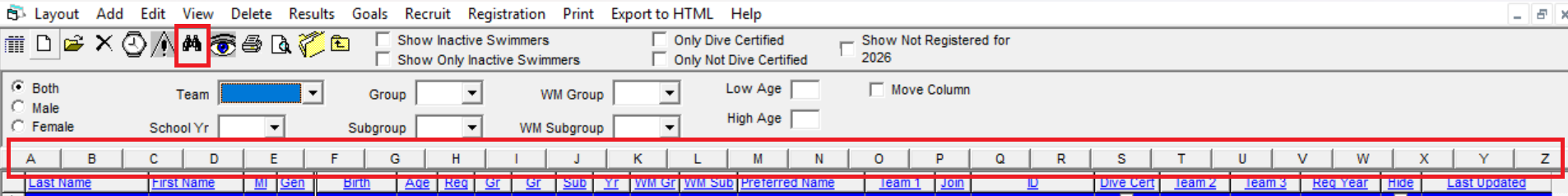
There are 3 ways to find an athlete:
There are 3 ways to find an athlete:
- Scroll to Locate: Manually scroll through the list to find the athlete. Use filters (e.g., Team, Group, Gender) if needed.
- Use Alphabet Row (Must be Sorted by Last Name): Click a letter at the top (e.g., “T”) to jump to athletes whose last name starts with that letter.
- Use Find Icon (telescope icon on the top bar) (Must be Sorted by Last Name):
- Click the Find icon.
- Type the first few letters of the athlete’s last name.
- Click OK to bring that athlete to the top of the list.
- Note: The date the last time a specific swimmer's record was updated is displayed in the far right column of the grid labelled "Last Updated".


