Below are the steps on how to set the events when it expect pads at both ends:
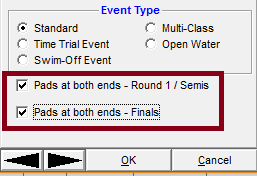
- Go to Events
- Click on Add or Edit
- In bottom middle of Event Add/Edit screen there are 2 options
- Pads at both ends - Round 1/Semis
- Pads at both ends - Final
- Check the appropriate option or options
- Click OK
Note: Meet Manager will now expect pads at both ends of pool
- To do a mass change for these settings go to Set-up, then Options
- Third option from bottom is Set every event to expect Pads at Both Ends for Splits
- Second option from bottom is Set every event to NOT expect Pads at both Ends for Splits


