To disable the team directory in the parent portal, follow the steps below:
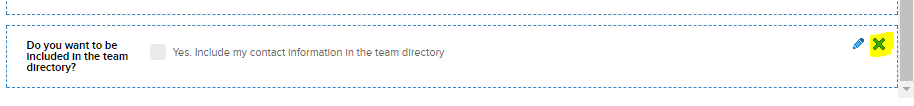
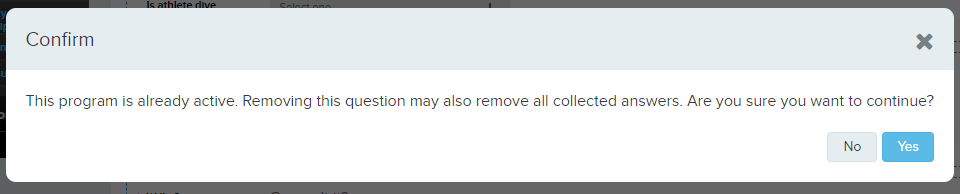
- Login to Swim Manager
- Note: For help logging into Swim Manager see Login to Swim Manager
- Select program
- Click Form Questions
- Click Edit Form
- Click 'X' on the "Do you want to be included in the team directory?" form question
- Click OK
- Click Yes on the confirmation screen
- Click OK
- Click Save
- Note: Any athletes already registered who selected to be included in team directory will need to have their answer changed to 'no.' For information on how to do this see Edit Athlete Registration


