Refer to steps below on how to create installation CD:
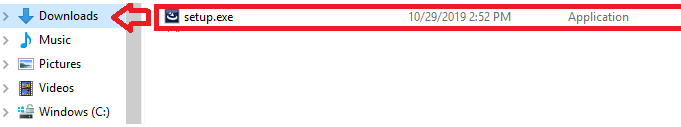
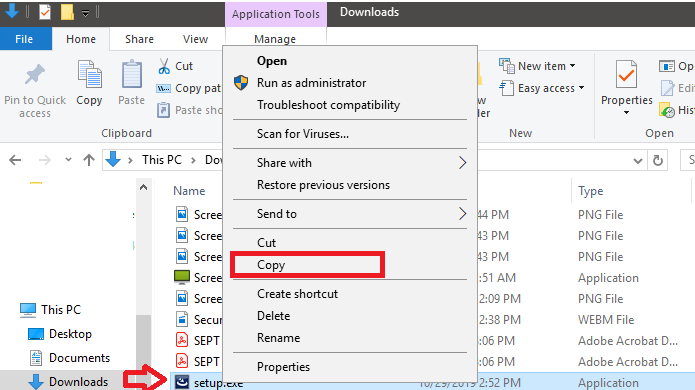
4. Insert CD-RW on to your Computer
5. Go to CD Drive
6. Paste the File on CD-RW
Note: Use a computer that has CD-RW drive
Note: Use CD-RW (Compact Disc ReWritable) for you to be able to burn a copy
- Download Meet Manager/Team Manager software through web delivery email you received or refer to Web Delivery Links for Hy-Tek Software
- Go to Downloads folder and look for setup.exe
3. Right click setup.exe and copy
5. Go to CD Drive
6. Paste the File on CD-RW


