Cross Country Scoring
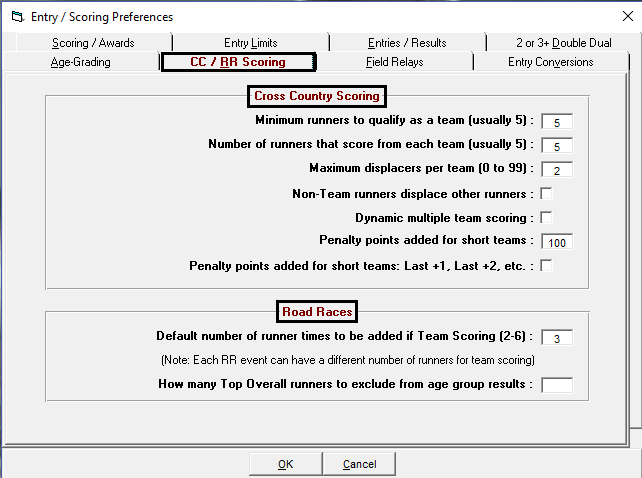
- Go to Set-up, Entry/Scoring Preferences
- Click on the CC/RR tab
- Enter Minimum runners to qualify as a team (teams with fewer runners than minimum will not be scored)
- Enter Number of runners that score from each team
- Enter Maximum displacers per team
- Check or uncheck box Non-Team runners displace other runners
- If using Dynamic multiple team scoring check box
NOTE: When using above if 5 runners per team are scoring and one team has 15 runners, top 5 runners from that team will score as one team, runners 5 -10 from same team as a second team, and runners 11-15 from that team as a third team
- Enter Penalty points added for short teams
- Enter Default number of runner times to be added if Team Scoring
- How many Top Overall runners to exclude from age group results


