To add a new item after time of registration or registration has been completed, refer to steps below:
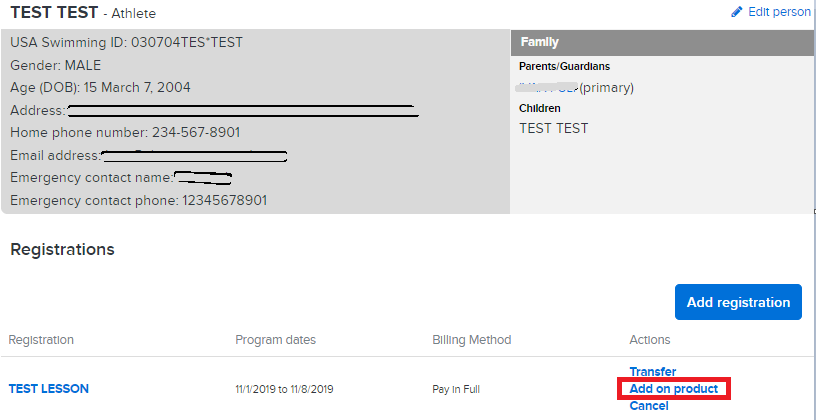
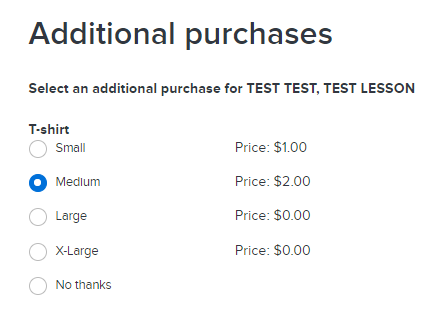
- Select People Tab
- Search athlete
- Select Add on Product
- Select Additional Purchase item
- Select Save and Continue
- Choose Payment Option
Note: If payment information was not saved on Swim Manager, you need to fill up payment information
- Select Complete order
- Note: Parents can purchase items after registration through the Swim Portal. See Purchase Add-On Products from Swim Portal


