Below are instructions to cancel a registration and/or issue a refund after logging into Swim Manager.
Note: Only Administrator, Administrator Assistant, or Treasurer may issue refunds
Note: Only online registrations paid by Credit Card can be refunded to participant (cash and check refunds must be handled offline)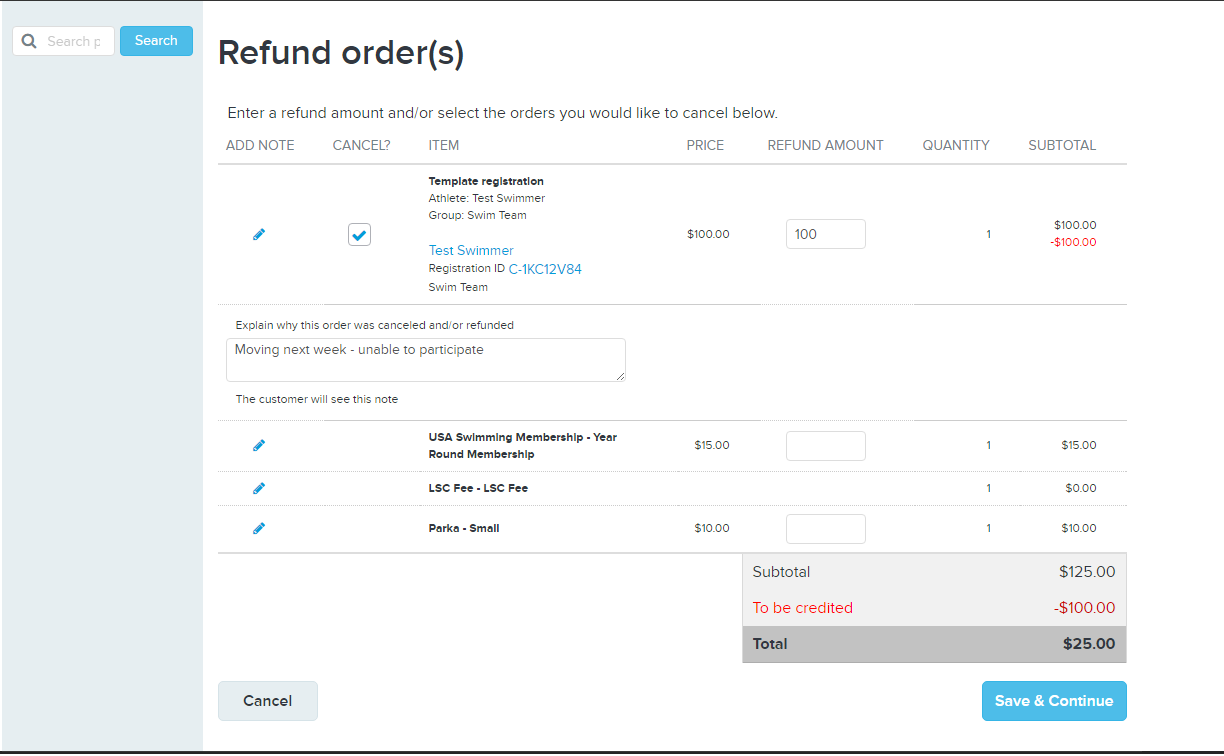
Note: Only Administrator, Administrator Assistant, or Treasurer may issue refunds
Note: Only online registrations paid by Credit Card can be refunded to participant (cash and check refunds must be handled offline)
- Go to People tab
- Select Name of registrant to cancel order for
- Under Orders history, click Order ID
- EXAMPLE: C-16D55R5V
- Click Refund/Cancel
- Apply following options:
- (Optional) Click pencil icon (
) under Add Note to include notes about cancellation/refund
- Check box under Cancel? to cancel registration
- Note: The box is only available for Registration Orders, Miscellaneous Fees and Additional Purchase Orders — including Volunteer Buyout. Meet Entry Fee orders do not have this checkbox; they can be refunded directly by entering the refund amount and clicking on Save & Continue.
- Enter amount under Refund Amount
- (Optional) If no refund will be issued, leave Refund Amount field empty
- Note: Once amount is added, Subtotal, To be refunded, and Total amounts will dynamically update.
- (Optional) Click pencil icon (
- Click Save & continue
Cancellation and/or refund will appear within Order record screen for future reference.
Below are notes about the cancellation and refund process:
- Orders may be cancelled at any time
- Orders may be refunded at a partial amount or full amount
- Processing fee is not refunded
- If any add-ons were included in the order and are cancelled, the cancelled items will return to the inventory
- If registrations are cancelled on a program that has reached capacity, the available slot will return to the program (someone else may register if the program is still activated)
Helpful Links:
Below are notes about the cancellation and refund process:
- Orders may be cancelled at any time
- Orders may be refunded at a partial amount or full amount
- Processing fee is not refunded
- If any add-ons were included in the order and are cancelled, the cancelled items will return to the inventory
- If registrations are cancelled on a program that has reached capacity, the available slot will return to the program (someone else may register if the program is still activated)
Helpful Links:


