If you are a Rankings Administrator and need to change the points in a points table, please follow the steps below to update this in the rankings program:
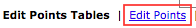
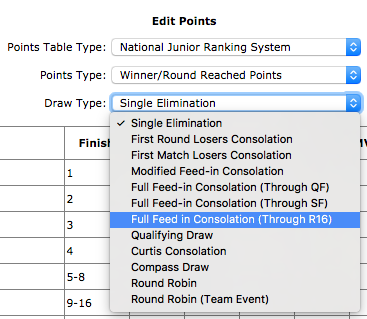
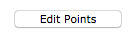
- Login to Rankings Program
- Click Points tab
- Click Edit Points link
- Select Points Table Type
- Select Points Type
- Select Draw Type
- Scroll down, click Edit Points
- Update points accordingly
- Click Update to save changes


