If you are a tournament director and would like to add players quickly into your event, you can utilize the batch entry feature. Follow the steps below to navigate to the Batch Entry page and add the desired players into your event:
Note: Once a tournament has closed for online registration and/or selections have been processed for a selection process tournament you must enter players directly in TDM. You will not be able to use this batch entry page to enter players in a tournament if online registration has closed and/or selections have been processed for a selection process tournament. Please contact linkteam@usta.com if you have any questions and/or need assistance.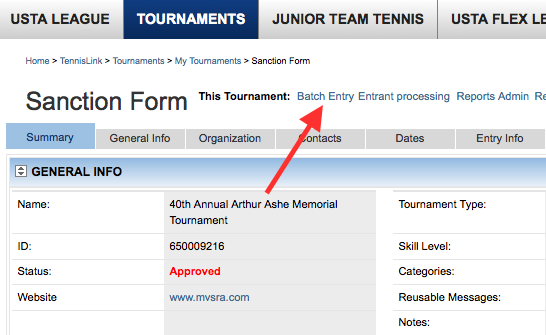
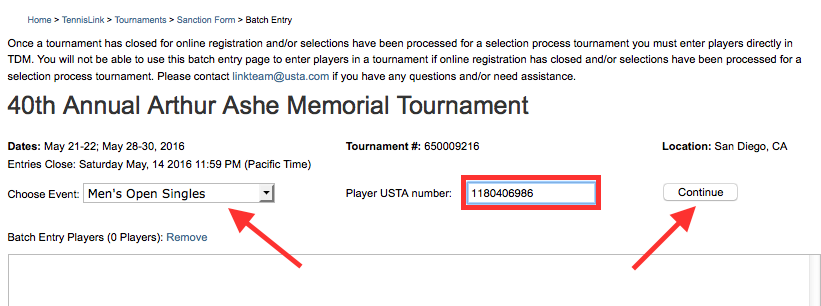
Note: Once a tournament has closed for online registration and/or selections have been processed for a selection process tournament you must enter players directly in TDM. You will not be able to use this batch entry page to enter players in a tournament if online registration has closed and/or selections have been processed for a selection process tournament. Please contact linkteam@usta.com if you have any questions and/or need assistance.
- Navigate to tournament's Sanction Form
- Click Batch Entry link
- Choose desired event from drop down
- Input Player USTA Number
- Click Continue
- Note: You can remove the player from the event by choosing the event from the drop down, selecting the player and then clicking the Remove link. This can only be done while online registration is still open.


