Below are instructions to add or purchase additional merchandise items to your existing registration via myevents.active.com.
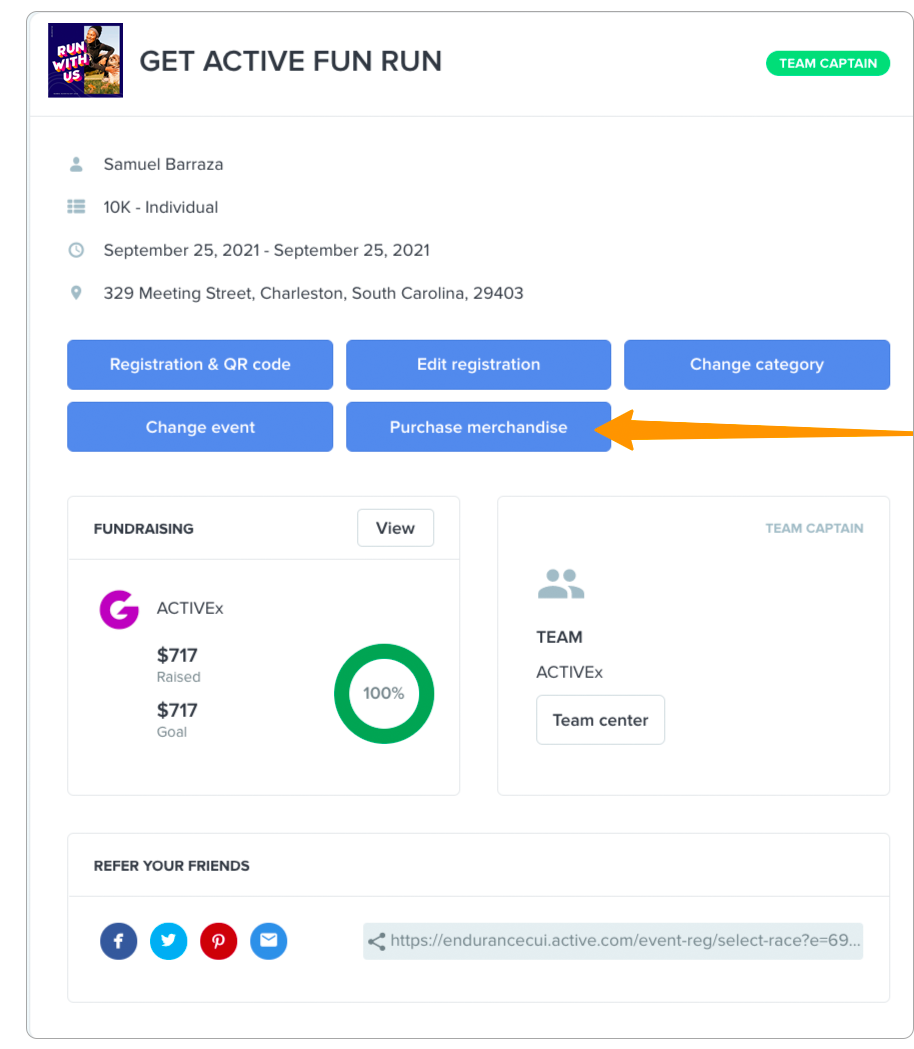
- Visit myevents.active.com and login with the active.com account used to initially register
- Locate your event registration
- Click Purchase merchandise
- Select the items you want to buy, then click Continue
- Enter Payment information
- Click Continue to Checkout
- You will only be able to purchase merchandise after registering if this option has been enabled by the event organizer.
- If you are an Adult registered by someone else, you will first need to Claim Registration in My Events
- Minor registrations cannot purchase additional merchandise via MyEvents. Please contact the event organizer to purchase the items and have them added to your registration.



