The term "Organization" (often also referred to as "Session") is synonymous and refer to the club and/or season (year) that you're working on. This screen allows you to change the club and season that you are working on, depending on your job rights. This allows you to work on registrations in separate seasons and years. This is especially helpful during June when you may still need to modify the current Spring registration while beginning Fall registration for the next year. Below are instructions to change the context after logging into LeagueOne.
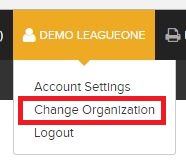
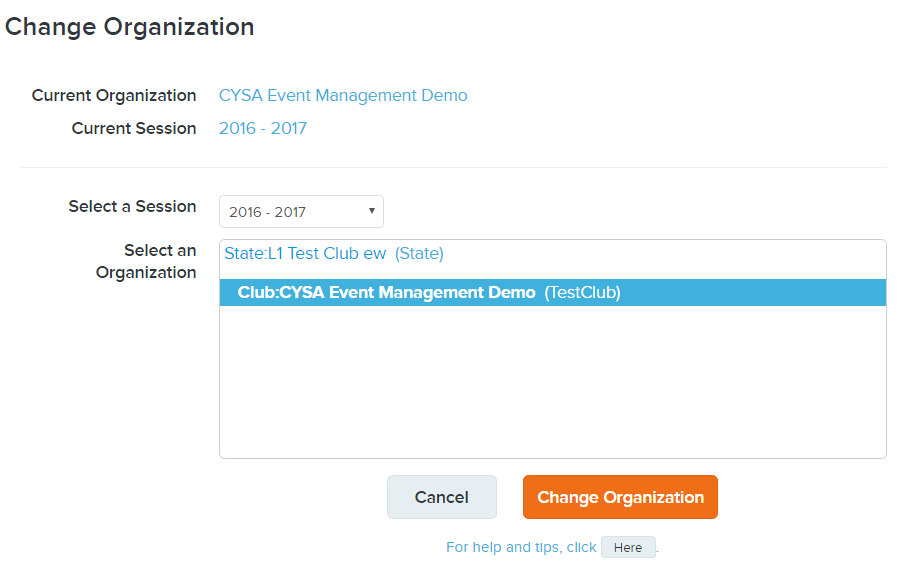
- Hover over login user name in top right hand corner
- Click Change Organization
- Select a year/season from the Select a Session drop-down
- Select an organization from the Select an Organization drop-down
- Click Change Organization
- The screen refreshes displaying the new organization in the upper right-hand corner
- Note: The default organization in established by the Governing Body and is the organization you're currently logged into


