There are times when a league/club has a volunteer who does not have a player registered and therefore, can not have a job added. Below are the instructions to add a person to the league/club after logging into LeagueOne
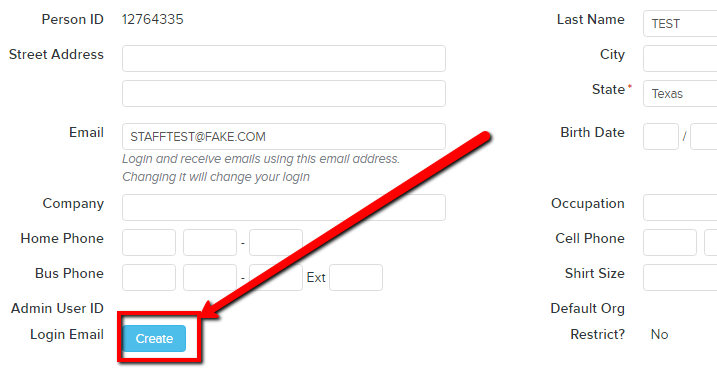
- Go to PEOPLE > Staff > Manage Staff Information
- Within Staff Find use available fields to locate Staff
a. Last Name
b. First Name
b. First Name
Note: To perform partial search, enter alphanumeric characters followed by wildcard (percentage symbol) -- % -- or enter first and last name
EXAMPLE: Search Last name of th% returns staff with last name starting with "th" (Thomas, Thompson, etc.).
- Click Find
- Within results displayed, verify person is not listed as current Staff
- Click Add Staff button (lower left)
- Enter First and Last name
- Click Add Staff
- Complete Person Maintenance information
Note: Email address is required in order to add jobs to staff
- Click Update button
- Click Create button to send invitation email (next to Login Email field)


