This option is useful where some events are not yet seeded, so you want to include psyche sheets for those events in meet program
1. Go to Events > Sessions
2. Select specific session
3. In Session Schedule in Rpt H/P column enter P for those events you want to show psyche sheets in meet program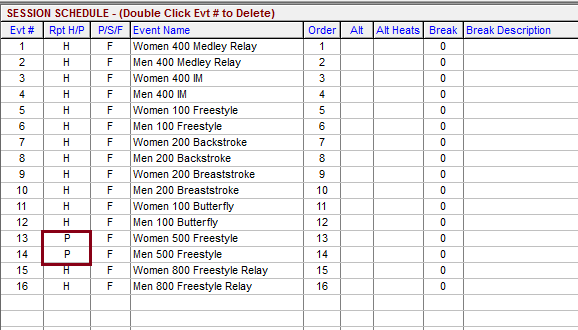
1. Go to Events > Sessions
2. Select specific session
3. In Session Schedule in Rpt H/P column enter P for those events you want to show psyche sheets in meet program
NOTE: Before creating meet program you need to select a specific session to use information from the session set-up and schedule


