Psych Sheets: list all athletes participating in an event. It does not include lane or heat assignments.
Heat Sheets: list lane and heat assignments for all athletes
To Create Psych Sheets: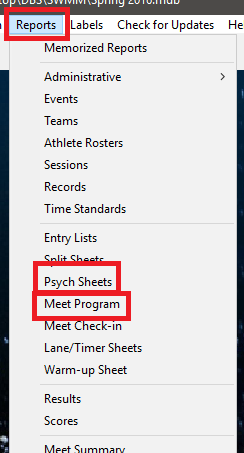
Heat Sheets: list lane and heat assignments for all athletes
- Note: The Heat Sheets are equivalent to the Meet Program in the reports menu
To Create Psych Sheets:
- From main screen in Meet Manager go to Reports then select Psych Sheets
- Click Select All to highlight all the events in session
- Note: Selected events will be hi-lighted yellow. You may select individual events if you do not want all events to be on the report.
- Select Create Report
- From main screen in Meet Manager go to Reports then select Meet Program
- Click Select All to highlight all the events in session
- Note: Selected events will be hi-lighted yellow. You may select individual events if you do not want all events to be on the report.
- Select Create Report
- Note: To share reports with others, follow the steps in Exporting Reports for Email.


