If meet results report (Reports > Meet Reports > Meet Results) is showing results as rounded to nearest whole number instead of including decimal points, follow steps below:
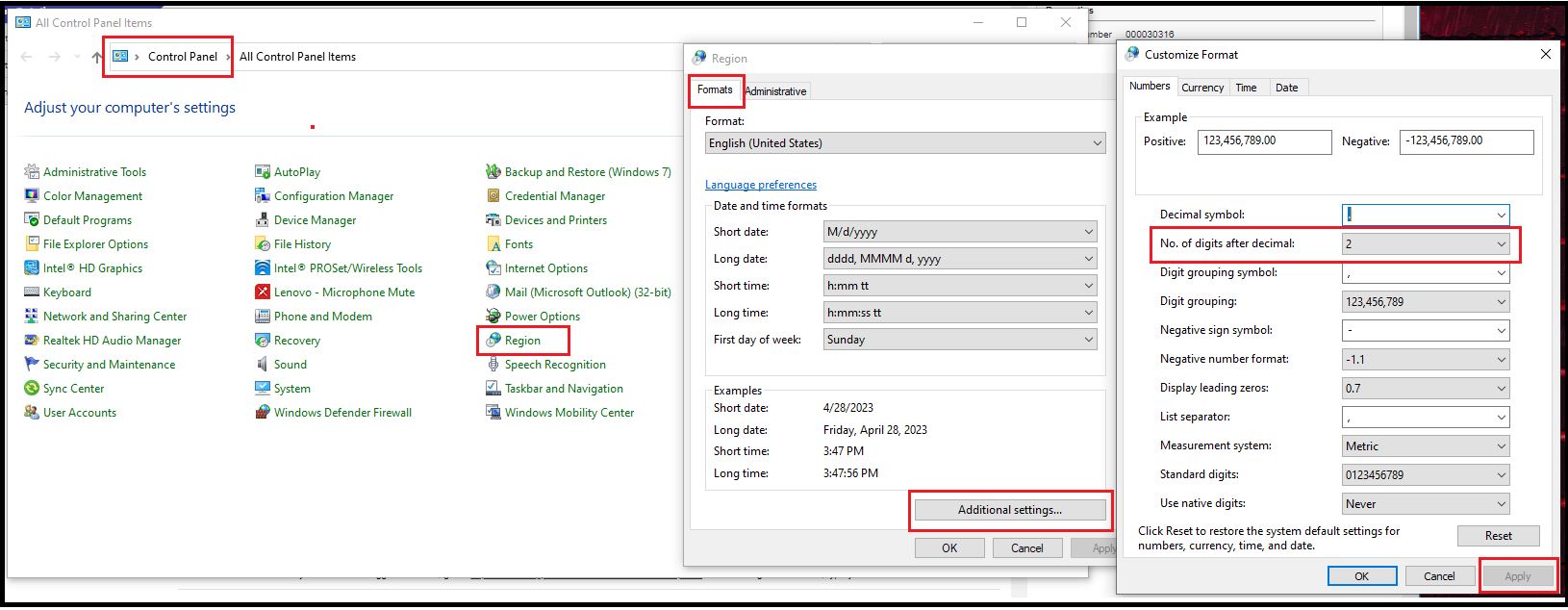
- Open Control Panel (Windows Start > Control Panel)
- Note: For Windows 7, 8, 8.1, 10 set View By to Small/Large Icons
- Note: For Windows Vista, select Classic View
- Select Region and Language
- Under Formats tab, select Additional Settings
- Under Numbers tab, set No. of digits after decimal to 2
- Click Apply


