If you cannot locate your database or the software says No Database Open, follow the steps below to locate your database.
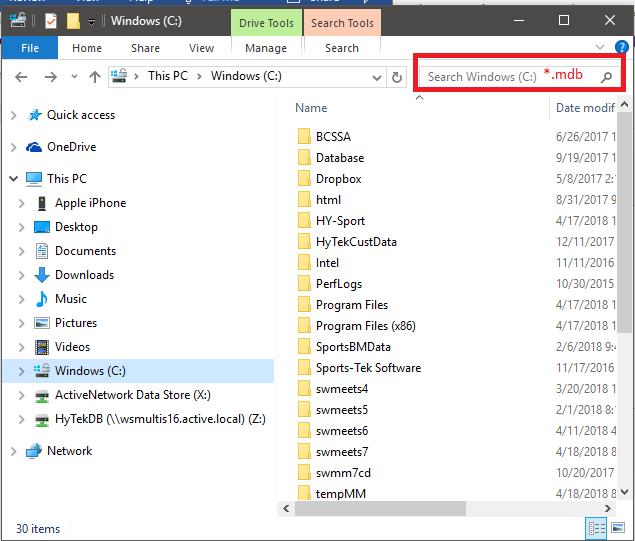
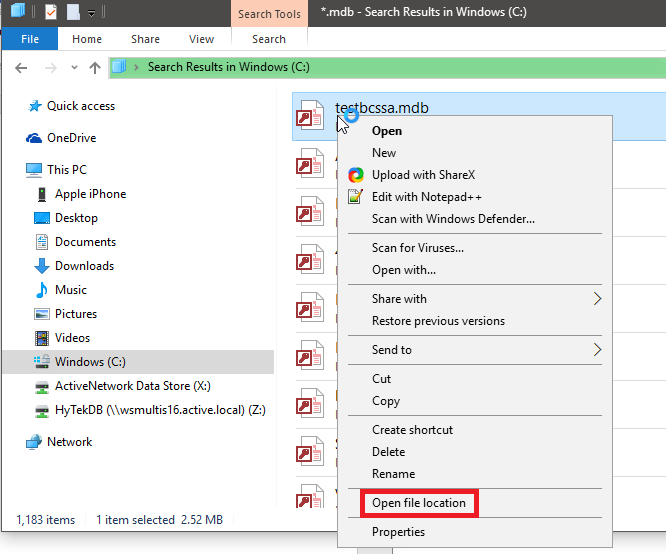
- Open up File Explorer
- Open up the C:\ drive
- In Search Windows type *.mdb
- Sort by Date Modified
- Right-click a database
- Click Open file location


