To view contents of a file you are trying to import

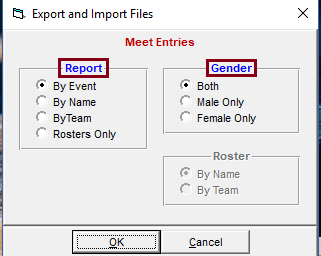
- Go to Reports
- Export/Import Files Report
- Select file you want to view contents of
- Click OK
- Select unzipped file and click Open
- Click OK on next screen
- Then select appropriate option under Report and Gender
- Click OK
- View contents of file


