When receiving a Failed to export the report error - trying to export a report to ODBC
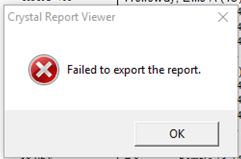
- If the user has Microsoft Access on computer
- Right click on desktop icon for Meet Manager or Team Manager
- Left click on Properties
- Click on Compatibility tab
- Select Run this program as an administrator and click Apply
- Download the redistributable drivers for Access - https://www.microsoft.com/en-us/download/details.aspx?id=54920
- If user does not have Microsoft Access on computer
- Right click on desktop icon for Meet Manager or Team Manager
- Left click on Properties
- Click on Compatibility tab
- Select Run this program as an administrator and click Apply
- Re-download Access Runtime - https://www.microsoft.com/en-ca/download/details.aspx?id=5004


