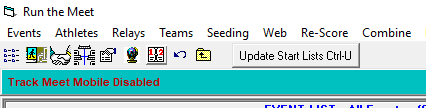- In Track & Field Meet Manager go to Run
- Interfaces, Photo Finish
- Update Start Lists
- Check box Activate update of start lists
- Click OK
PLEASE NOTE: When Activate update of start lists is checked there will be a button Update Start Lists Ctr-U in top of Run screen and also top of Seeding screen