If you have not selected a t-shirt size or listed the wrong one, follow the steps below to update your t-shirt size for the tournament registration:
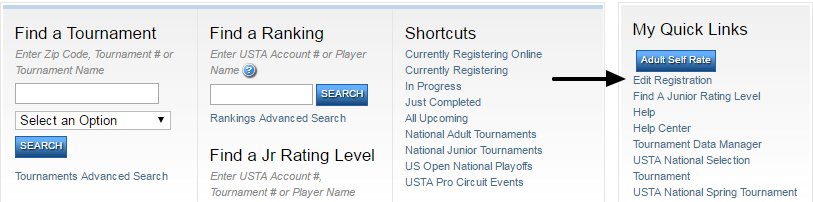
- Login to TennisLink
- Select TOURNAMENTS tab
- Click Edit Registration under My Quick Links
- Select Update T-Shirt Size
- Enter your USTA Account # and Confirmation #
- Click Continue
- Select T-Shirt Size


