The Daily Match Schedule report does not work dynamically. This report simply lists all the matches that need to be played, regardless if a score has been entered. If Tournament Director want a dynamic report, they should use the Match Schedule Information report. This report will only show the true matches that need to be played where results have not been entered. To run this report, please follow the steps below:
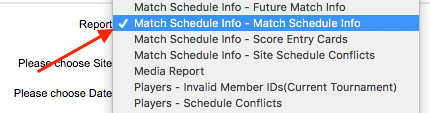
- Login to TennisLink Tournaments Homepage
- Under Administration, click My Tournaments
- Click TDM link for desired tournament
- In upper right corner, click Reports link
- Select Match Schedule Info - Match Schedule Info report
- Choose Site from dropdown
- Choose Select ALL or Date from dropdown
- Click Generate Report


