After the schedule has been published for your team tennis program, there are three reports available: a printer friendly administrative match schedule report and two Excel file schedule reports. Follow the steps below to select the desired report:
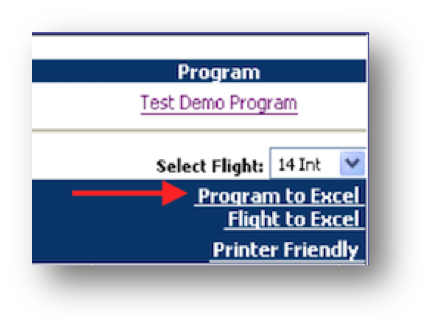
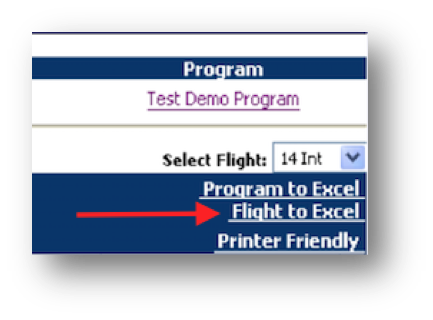
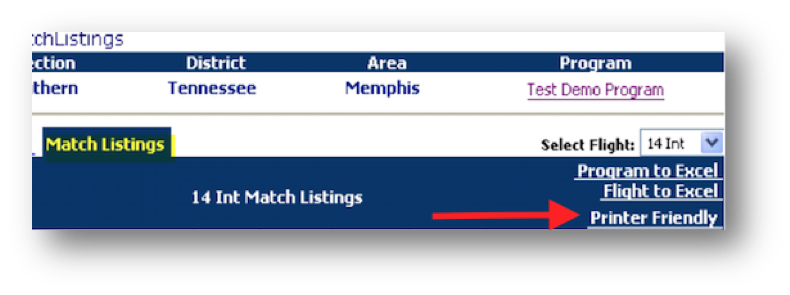
- Navigate to Scheduler Settings
- Click Match Listings
- For all schedules, click Program to Excel
- For specific flight schedule:
- Under Select Flight, choose desired flight
- Click Flight to Excel
- For printer friendly administrative match schedule:
- Under Select Flight, choose desired flight
- Click Printer Friendly


