Once the schedule for a program has been generated, it can only be viewed by the program coordinator. This allows the coordinator to review the schedule and make any necessary changes. To make the schedule available to captains and players the schedule will need to be published. Follow the steps below to publish your program’s schedule:
Note: There is no publish all button, each flight needs to be published individually. Please make sure the default program settings and play days are input at the program level along with the flight level before publishing the schedule.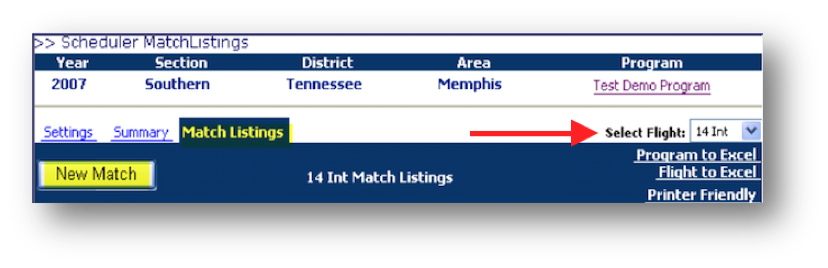
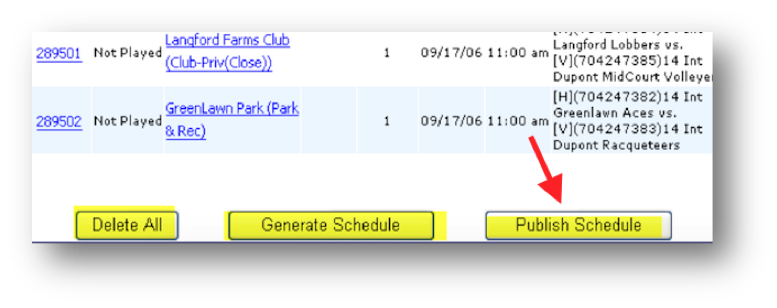
Note: There is no publish all button, each flight needs to be published individually. Please make sure the default program settings and play days are input at the program level along with the flight level before publishing the schedule.
- Navigate to Scheduler Settings page
- Click Match Listings
- Under Select Flight, select desired flight
- Click Publish Schedule
- Repeat steps 3-4 for all flights
- Note: Once the schedule is published it will be available to captains and players. The schedule has to be published in order for captains to view and enter in scores for the matches


