In preparation for the new USTA league registration flow, all leagues must be updated with the appropriate settings in order to allow players to register seamlessly with the new league registration flow in November 2020. To update your league/flight settings, please follow the steps below:
How To Update Email, Phone and Time of Day Setting: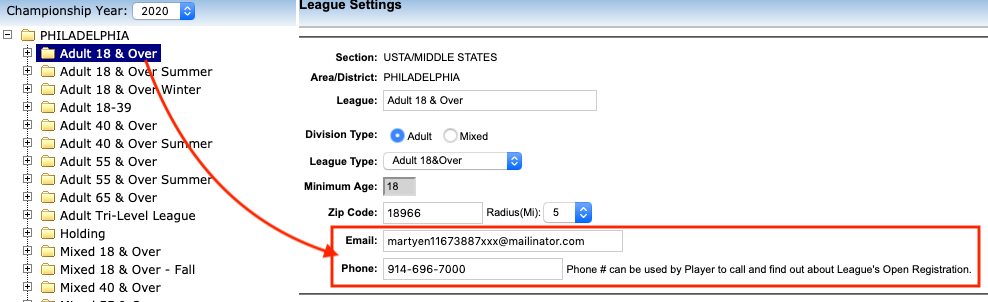

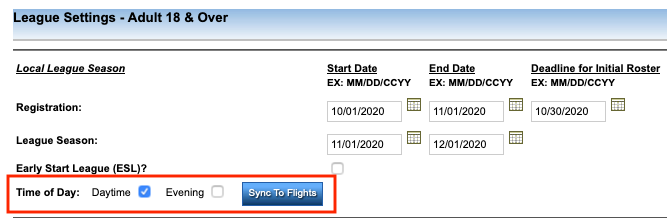

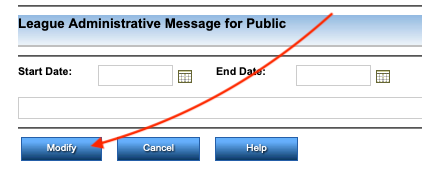
How To Update Team Registration Setting:
NOTE: Only League Coordinators are can make changes to the team registration setting. If needed, please follow the steps below to change this setting for your captains during the league season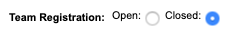
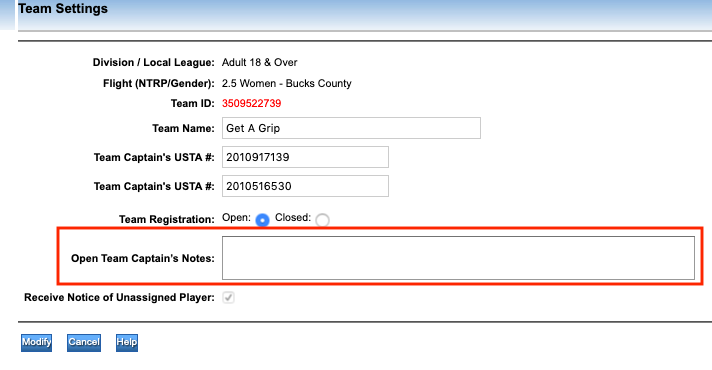
How To Update Email, Phone and Time of Day Setting:
- Go to Tennislink League Homepage
- Click LOGIN
- Enter Email and Password
- Click Sign In
- Under Coordinator Options, click Leagues Setup
- Click into the league
- Note: If flights have different settings, please go through the below steps for each flight through the Flight Settings page
- On League Settings page, verify Email listed
- Update Phone if necessary
- Note: Phone # can be used by Player to call and find out about League's Open Registration
- Scroll down to bottom of page
- Click Next button
- In Time of Day area, check either Daytime or Evening box
- To sync these settings to all flights, click Sync to Flights button
- Click Modify button to save changes
How To Update Team Registration Setting:
NOTE: Only League Coordinators are can make changes to the team registration setting. If needed, please follow the steps below to change this setting for your captains during the league season
- In League Tree, drill down to team
- On Team Settings page, locate Team Registration area
- Select Open or Closed option
- Note: Closed team registration is the default registration type where players will go through the traditional registration flow with a team number. If you select Closed but want the registration type to be "Closed but Seeking" please check the Receive Notice of Unassigned Player box to get notifications of players who are interested in the team. Open registration means any and all players will be accepted.
- For Open teams, input Open Team Captain's Notes
- Click Modify to save changes


