Parents can add JTT Teams to the My Teams area to follow stats and standings for a specific team. To do this, please follow the steps below:
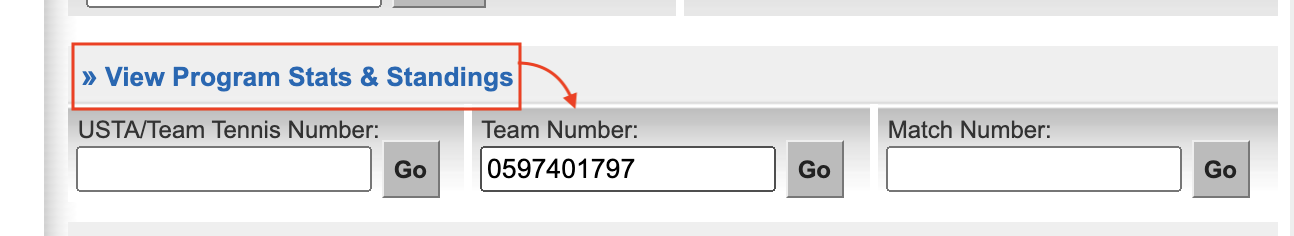
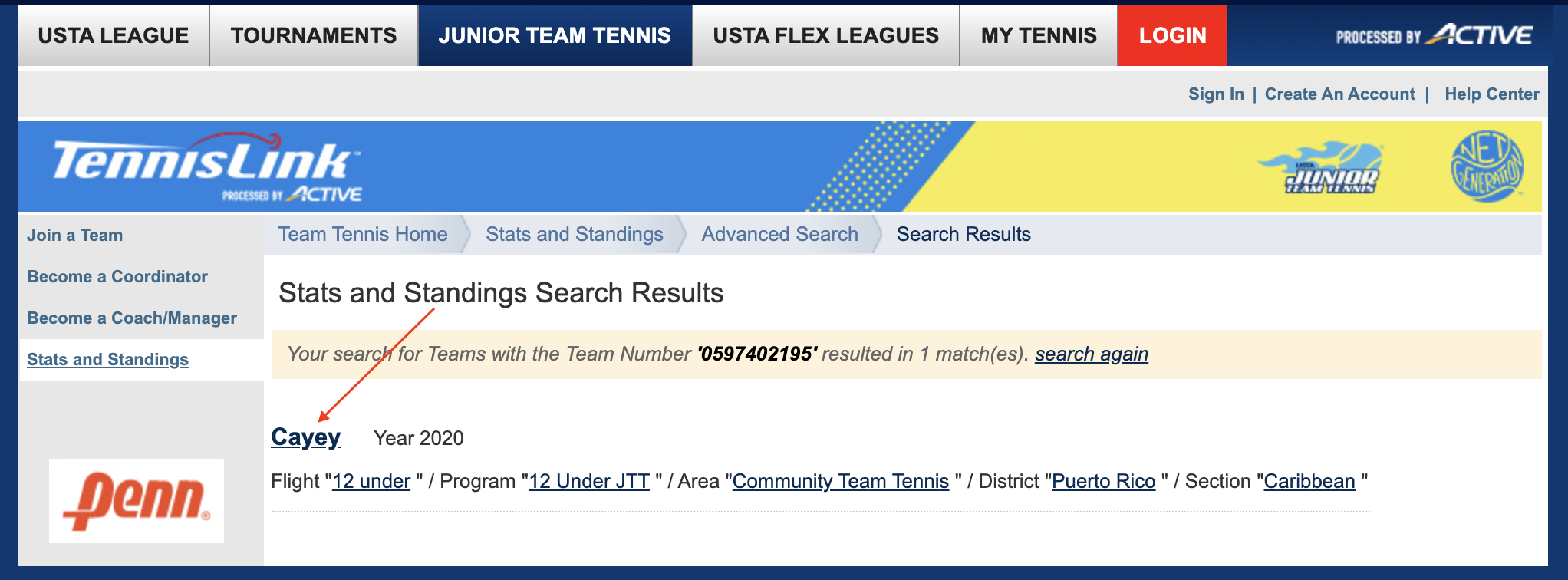
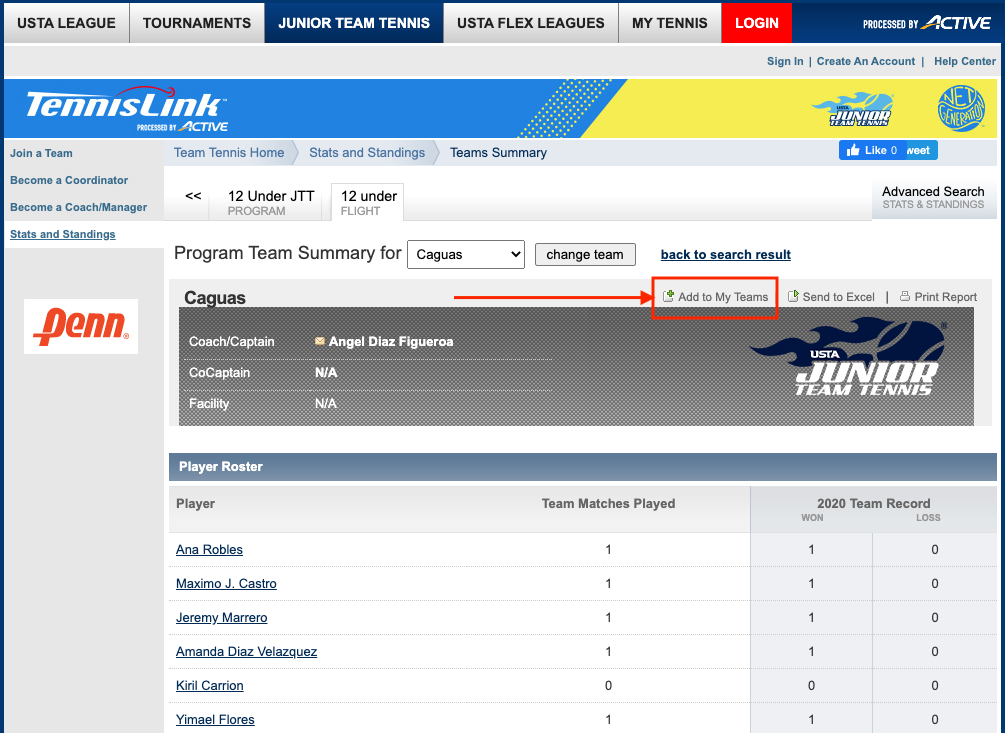
To view the JTT Team(s) in My Teams: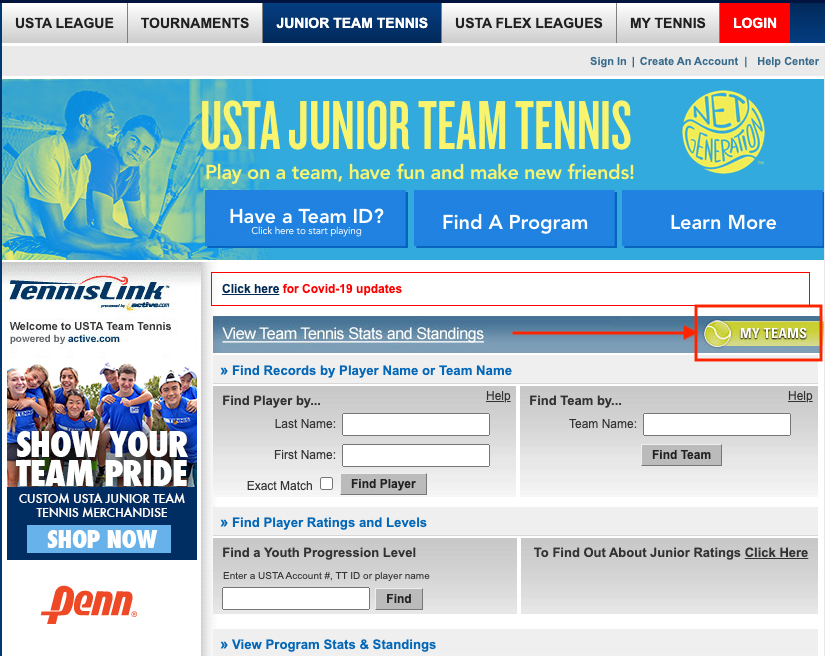
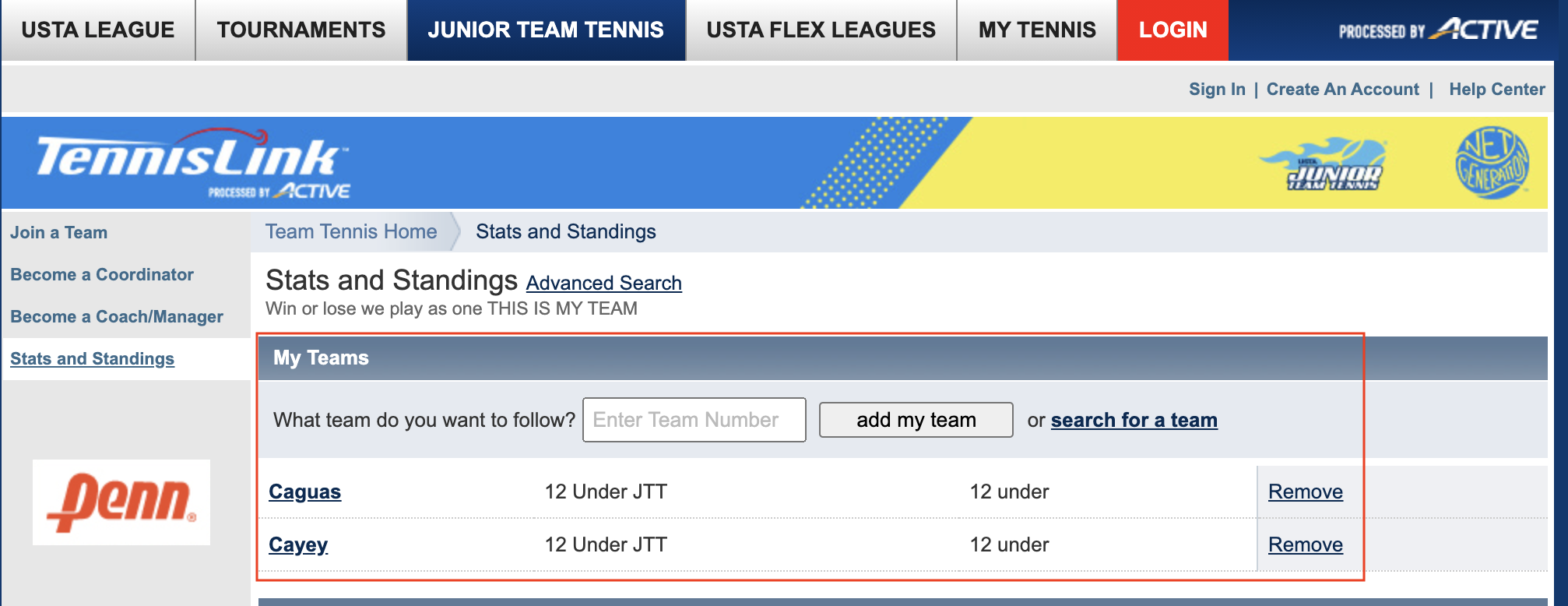
- Navigate to JTT Homepage
- Under View Program Stats and Standings
- Enter Team Number
- Click Go
- On Stats and Standings Search Results page, click team name
- On Program Team Summary page, click Add to My Teams
To view the JTT Team(s) in My Teams:
- Go to JTT Homepage
- Next to View Team Tennis Stats and Standings, click MY TEAMS
- On Stats and Standings page, see teams in My Teams area


