If parents, volunteers, coach/captains ask how they can be added as co-captain to their team, we direct them to their program coordinator who is able to do this within the team settings. As a program coordinator, follow the steps below to add a coach as the team's co-captain.
Note: These steps are assuming that the coach has already been given a green light and has passed their Safe Play requirements. If an error occurs, refer to Unable to Add Coach or Captain to Team to get this resolved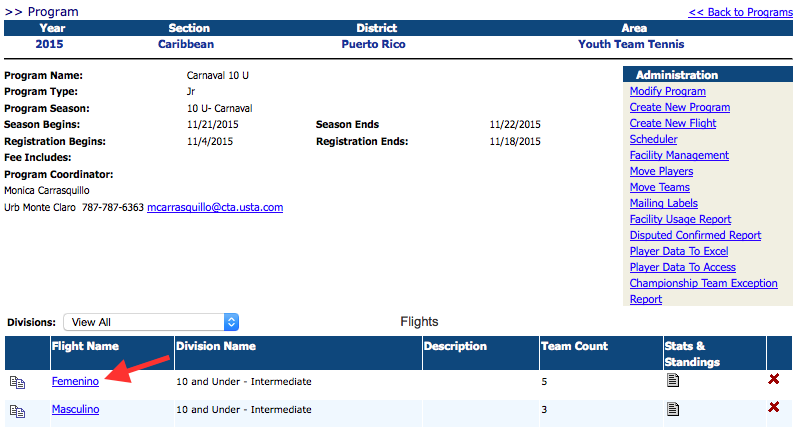
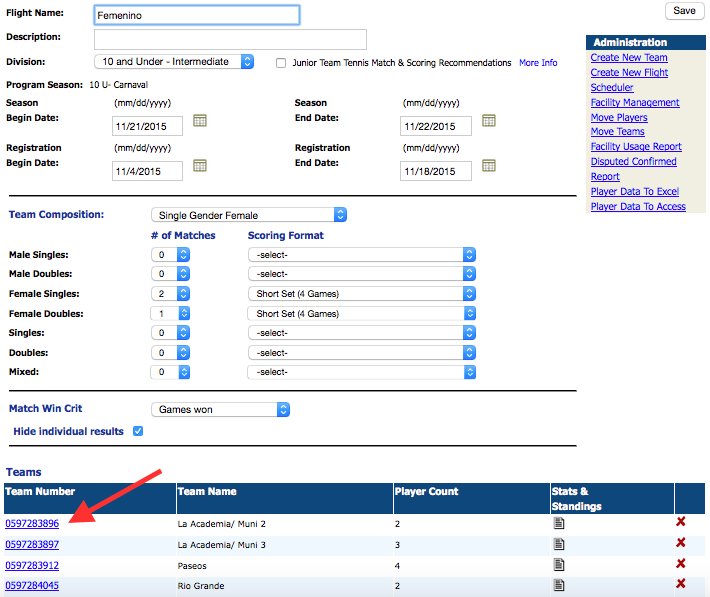

Note: These steps are assuming that the coach has already been given a green light and has passed their Safe Play requirements. If an error occurs, refer to Unable to Add Coach or Captain to Team to get this resolved
- Login to Team Tennis Homepage
- Under My Options click PROGRAMS
- Search for Program using drop down menus
- Click GO
- Under Type, click JR to go into Program
- Under Flight Name, click name of flight
- Under Team Number click team number
- In Co-Captain box, input USTA or Team Tennis ID number
- Click GET
- Click SAVE


