Below are the steps to resend a pre-paid registration invitation to a team member in the case they failed to receive it:
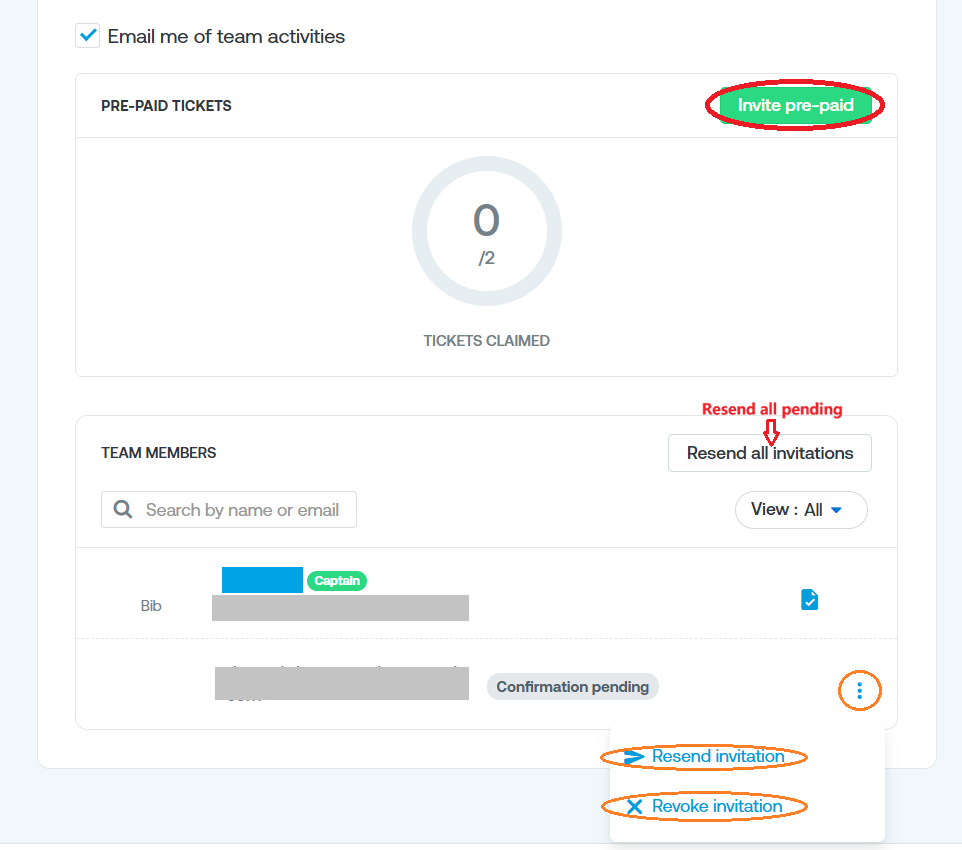
- Navigate to https://myevents.active.com
- Choose event
- Click into Team center
- Find TEAM MEMBERS section at the bottom
- Resend invitation(s):
- If you would like to resend invitation emails to all pending confirmation members, click Resend invitations
- If you only want to re-invite a certain member, hover mouse over that member's row and click kebab menu(⋮) on the right, click Resend invitation
- Note: If one invitation was sent to the wrong email address, hover mouse over that member's row and click kebab menu(⋮) on the right, click Revoke invitation
- Confirm on pop-up



