Online registration funds may be deposited electronically into a club/ League’s bank account – This is called ACH (Automated Clearing House) or Direct Deposit. Any Organization that was onboarded in 2018, will have the ability to Setup the ACH within LeagueOne. Below are the instructions on how to request for ACH setup.
1. Go to Programs > Online Registration Setup
2. Click the Organizations Tab
3. Under Organization Setup, click Payment Information
4. On the Payment Accounts Section, Select ACH (Direct Deposit)
Fill out the following information to complete the request:
a. Account Description: Pay to
b. Bank Name
c. Routing Number
d. Account Number
5. Click Save.
6. Two micro deposits will be processed in 3-5 business days and status of the request will be on pending
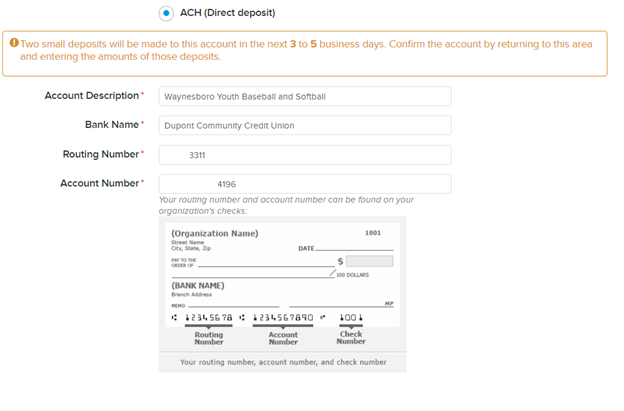
7. Once the Organization confirmed the deposit, click the validate button
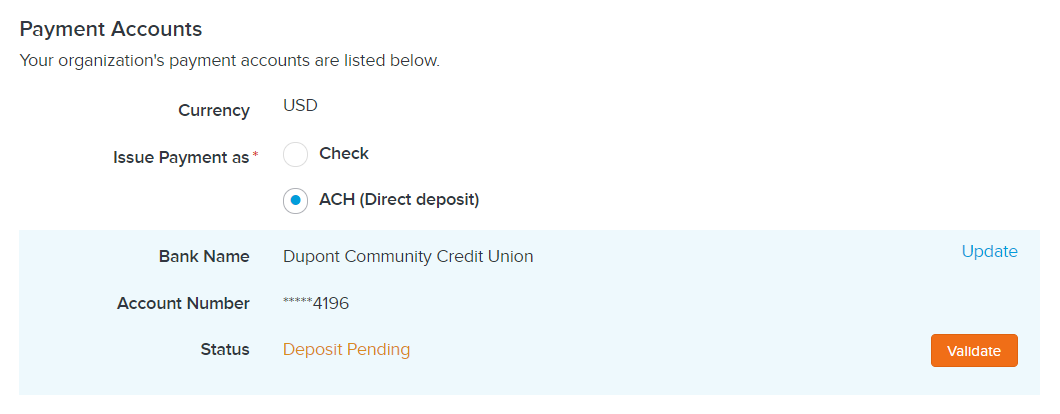
1. Go to Programs > Online Registration Setup
2. Click the Organizations Tab
3. Under Organization Setup, click Payment Information
4. On the Payment Accounts Section, Select ACH (Direct Deposit)
Fill out the following information to complete the request:
a. Account Description: Pay to
b. Bank Name
c. Routing Number
d. Account Number
5. Click Save.
6. Two micro deposits will be processed in 3-5 business days and status of the request will be on pending
7. Once the Organization confirmed the deposit, click the validate button


