The following instructions are for creating Custom Reports that exclude refunded players after logging into LeagueOne.
1. Navigate to Reporting > Report Center > Custom Reports
2. Click New
3. Type in all information under Report Name, Date Range, Program Details, Report Results
4. Click Next
5. Under Available Fields, highlight all requested fields, and click the blue arrow (pointing right)
6. Under Financial Information select Refund Cancel Code
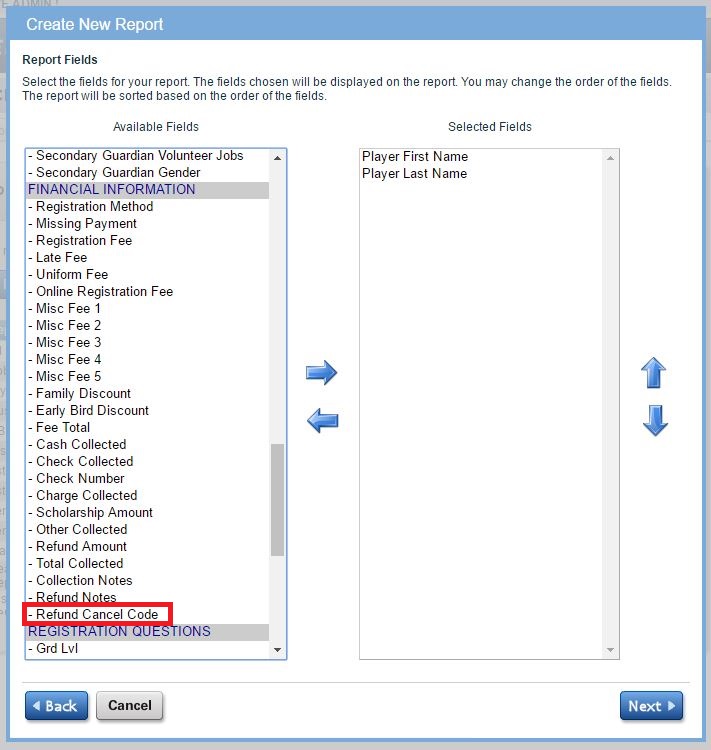
6. Under Financial Information select Refund Cancel Code
7. Click Next
8. Set the Refund Cancel Code to No
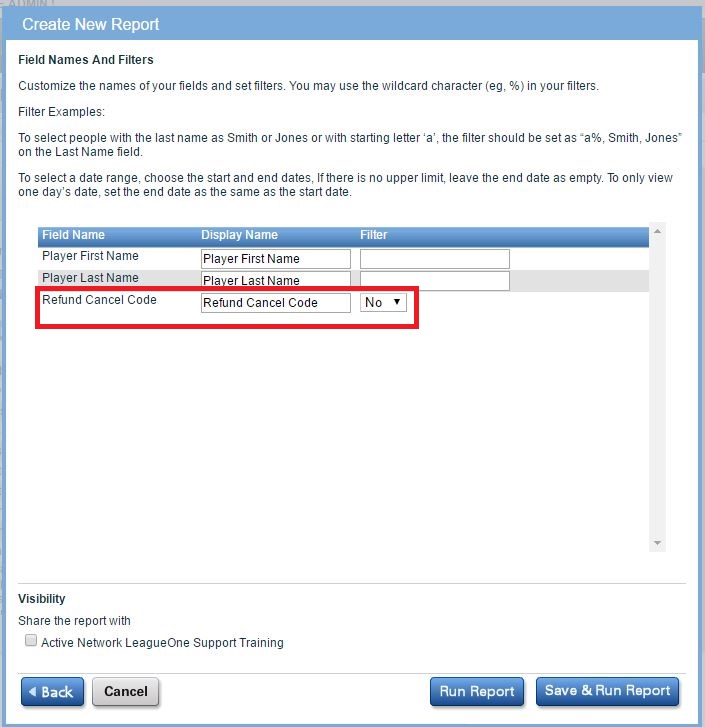
- Note: If you wish to save the report check your league's name under Visibility
9. Click Save & Run Report


